 |
OpenCV
4.6.0
Open Source Computer Vision
|
 |
OpenCV
4.6.0
Open Source Computer Vision
|
Classes | |
| struct | cv::datasets::pose |
| class | cv::datasets::SLAM_kitti |
| struct | cv::datasets::SLAM_kittiObj |
| class | cv::datasets::SLAM_tumindoor |
| struct | cv::datasets::SLAM_tumindoorObj |
Enumerations | |
| enum | cv::datasets::imageType { cv::datasets::LEFT = 0, cv::datasets::RIGHT, cv::datasets::LADYBUG } |
Implements loading dataset:
"KITTI Vision Benchmark": http://www.cvlibs.net/datasets/kitti/eval_odometry.php
Usage:
data_odometry_gray\data_odometry_color\data_odometry_velodyne\data_odometry_poses\data_odometry_calib.zip.data_odometry_poses.zip, it creates folder dataset/poses/. After that unpack data_odometry_gray.zip, data_odometry_color.zip, data_odometry_velodyne.zip. Folder dataset/sequences/ will be created with folders 00/..21/. Each of these folders will contain: image_0/, image_1/, image_2/, image_3/, velodyne/ and files calib.txt & times.txt. These two last files will be replaced after unpacking data_odometry_calib.zip at the end.Implements loading dataset:
"TUMindoor Dataset": http://www.navvis.lmt.ei.tum.de/dataset/
Usage:
dslr\info\ladybug\pointcloud.tar.bz2 for each dataset: 11-11-28 (1st floor)\11-12-13 (1st floor N1)\11-12-17a (4th floor)\11-12-17b (3rd floor)\11-12-17c (Ground I)\11-12-18a (Ground II)\11-12-18b (2nd floor)dslr.tar.bz2 -> dslr/, info.tar.bz2 -> info/, ladybug.tar.bz2 -> ladybug/, pointcloud.tar.bz2 -> pointcloud/.#include <opencv2/datasets/slam_tumindoor.hpp>
| Enumerator | |
|---|---|
| LEFT Python: cv.datasets.LEFT | |
| RIGHT Python: cv.datasets.RIGHT | |
| LADYBUG Python: cv.datasets.LADYBUG | |
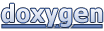 1.8.13
1.8.13