 |
OpenCV
4.5.4
Open Source Computer Vision
|
 |
OpenCV
4.5.4
Open Source Computer Vision
|
Prev Tutorial: OpenCV installation overview
Next Tutorial: Installation in Linux
Configuration options can be set in several different ways:
cmake -Doption=value ...cmake -C my_options.txt ...In this reference we will use regular command line.
Most of the options can be found in the root cmake script of OpenCV: opencv/CMakeLists.txt. Some options can be defined in specific modules.
It is possible to use CMake tool to print all available options:
Most popular and useful are options starting with WITH_, ENABLE_, BUILD_, OPENCV_.
Default values vary depending on platform and other options values.
OPENCV_EXTRA_MODULES_PATH option contains a semicolon-separated list of directories containing extra modules which will be added to the build. Module directory must have compatible layout and CMakeLists.txt, brief description can be found in the Coding Style Guide.
Examples:
CMAKE_BUILD_TYPE option can be used to enable debug build; resulting binaries will contain debug symbols and most of compiler optimizations will be turned off. To enable debug symbols in Release build turn the BUILD_WITH_DEBUG_INFO option on.
On some platforms (e.g. Linux) build type must be set at configuration stage:
On other platforms different types of build can be produced in the same build directory (e.g. Visual Studio, XCode):
If you use GNU libstdc++ (default for GCC) you can turn on the ENABLE_GNU_STL_DEBUG option, then C++ library will be used in Debug mode, e.g. indexes will be bound-checked during vector element access.
Many kinds of optimizations can be disabled with CV_DISABLE_OPTIMIZATION option:
BUILD_SHARED_LIBS option control whether to produce dynamic (.dll, .so, .dylib) or static (.a, .lib) libraries. Default value depends on target platform, in most cases it is ON.
Example:
ENABLE_PIC sets the CMAKE_POSITION_INDEPENDENT_CODE option. It enables or disable generation of "position-independent code". This option must be enabled when building dynamic libraries or static libraries intended to be linked into dynamic libraries. Default value is ON.
OPENCV_GENERATE_PKGCONFIG option enables .pc file generation along with standard CMake package. This file can be useful for projects which do not use CMake for build.
Example:
.pc file can contain incomplete list of third-party dependencies and may not work in some configurations, especially for static builds. This feature is not officially supported since 4.x version and is disabled by default.There are two kinds of tests: accuracy (opencv_test_*) and performance (opencv_perf_*). Tests and applications are enabled by default. Examples are not being built by default and should be enabled explicitly.
Corresponding cmake options:
Each module is a subdirectory of the modules directory. It is possible to disable one module:
The opposite option is to build only specified modules and all modules they depend on:
In this example we requested 3 modules and configuration script has determined all dependencies automatically:
Configuration script can try to download additional libraries and files from the internet, if it fails to do it corresponding features will be turned off. In some cases configuration error can occur. By default all files are first downloaded to the <source>/.cache directory and then unpacked or copied to the build directory. It is possible to change download cache location by setting environment variable or configuration option:
In case of access via proxy, corresponding environment variables should be set before running cmake:
Full log of download process can be found in build directory - CMakeDownloadLog.txt. In addition, for each failed download a command will be added to helper scripts in the build directory, e.g. download_with_wget.sh. Users can run these scripts as is or modify according to their needs.
On x86_64 machines the library will be compiled for SSE3 instruction set level by default. This level can be changed by configuration option:
VFPV3 and NEON on ARM, VSX on PowerPC.Some functions support dispatch mechanism allowing to compile them for several instruction sets and to choose one during runtime. List of enabled instruction sets can be changed during configuration:
To disable dispatch mechanism this option should be set to an empty value:
It is possible to disable optimized parts of code for troubleshooting and debugging:
Following options can be used to produce special builds with instrumentation or improved security. All options are disabled by default.
| Option | Compiler | Description | | ENABLE_PROFILING | GCC or Clang | Enable profiling compiler and linker options. | | ENABLE_COVERAGE | GCC or Clang | Enable code coverage support. | | OPENCV_ENABLE_MEMORY_SANITIZER | N/A | Enable several quirks in code to assist memory sanitizer. | | ENABLE_BUILD_HARDENING | GCC, Clang, MSVC | Enable compiler options which reduce possibility of code exploitation. | | ENABLE_LTO | GCC, Clang, MSVC | Enable Link Time Optimization (LTO). | | ENABLE_THIN_LTO | Clang | Enable thin LTO which incorporates intermediate bitcode to binaries allowing consumers optimize their applications later. |
There are many optional dependencies and features that can be turned on or off. cmake has special option allowing to print all available configuration parameters:
There are three kinds of options used to control dependencies of the library, they have different prefixes:
WITH_ enable or disable a dependencyBUILD_ enable or disable building and using 3rdparty library bundled with OpenCVHAVE_ indicate that dependency have been enabled, can be used to manually enable a dependency if automatic detection can not be used.When WITH_ option is enabled:
BUILD_ option is enabled, 3rdparty library will be built and enabled => HAVE_ set to ONBUILD_ option is disabled, 3rdparty library will be detected and enabled if found => HAVE_ set to ON if dependency is foundWITH_CUDA (default: OFF)
Many algorithms have been implemented using CUDA acceleration, these functions are located in separate modules. CUDA toolkit must be installed from the official NVIDIA site as a prerequisite. For cmake versions older than 3.9 OpenCV uses own cmake/FindCUDA.cmake script, for newer versions - the one packaged with CMake. Additional options can be used to control build process, e.g. CUDA_GENERATION or CUDA_ARCH_BIN. These parameters are not documented yet, please consult with the cmake/OpenCVDetectCUDA.cmake script for details.
TODO: other options: WITH_CUFFT, WITH_CUBLAS, WITH_NVCUVID?
WITH_OPENCL (default: ON)
Multiple OpenCL-accelerated algorithms are available via so-called "Transparent API (T-API)". This integration uses same functions at the user level as regular CPU implementations. Switch to the OpenCL execution branch happens if input and output image arguments are passed as opaque cv::UMat objects. More information can be found in the brief introduction and OpenCL support
At the build time this feature does not have any prerequisites. During runtime a working OpenCL runtime is required, to check it run clinfo and/or opencv_version --opencl command. Some parameters of OpenCL integration can be modified using environment variables, e.g. OPENCV_OPENCL_DEVICE. However there is no thorough documentation for this feature yet, so please check the source code in modules/core/src/ocl.cpp file for details.
TODO: other options: WITH_OPENCL_SVM, WITH_OPENCLAMDFFT, WITH_OPENCLAMDBLAS, WITH_OPENCL_D3D11_NV, WITH_VA_INTEL
Following formats can be read by OpenCV without help of any third-party library:
WITH_IMGCODEC_HDR)WITH_IMGCODEC_SUNRASTER)WITH_IMGCODEC_PXM, WITH_IMGCODEC_PFM)| Formats | Option | Default | Force build own |
|---|---|---|---|
| PNG | WITH_PNG | ON | BUILD_PNG |
| JPEG | WITH_JPEG | ON | BUILD_JPEG |
| TIFF | WITH_TIFF | ON | BUILD_TIFF |
| WEBP | WITH_WEBP | ON | BUILD_WEBP |
| JPEG2000 with OpenJPEG | WITH_OPENJPEG | ON | BUILD_OPENJPEG |
| JPEG2000 with JasPer | WITH_JASPER | ON (see note) | BUILD_JASPER |
| EXR | WITH_OPENEXR | ON | BUILD_OPENEXR |
All libraries required to read images in these formats are included into OpenCV and will be built automatically if not found at the configuration stage. Corresponding BUILD_* options will force building and using own libraries, they are enabled by default on some platforms, e.g. Windows.
WITH_GDAL (default: OFF)
GDAL is a higher level library which supports reading multiple file formats including PNG, JPEG and TIFF. It will have higher priority when opening files and can override other backends. This library will be searched using cmake package mechanism, make sure it is installed correctly or manually set GDAL_DIR environment or cmake variable.
WITH_GDCM (default: OFF)
Enables DICOM medical image format support through GDCM library. This library will be searched using cmake package mechanism, make sure it is installed correctly or manually set GDCM_DIR environment or cmake variable.
TODO: how videoio works, registry, priorities
WITH_V4L (Linux; default: ON )
Capture images from camera using Video4Linux API. Linux kernel headers must be installed.
WITH_FFMPEG (default: ON)
Integration with FFmpeg library for decoding and encoding video files and network streams. This library can read and write many popular video formats. It consists of several components which must be installed as prerequisites for the build:
Exception is Windows platform where a prebuilt plugin library containing FFmpeg will be downloaded during a configuration stage and copied to the bin folder with all produced libraries.
WITH_GSTREAMER (default: ON)
Enable integration with GStreamer library for decoding and encoding video files, capturing frames from cameras and network streams. Numerous plugins can be installed to extend supported formats list. OpenCV allows running arbitrary GStreamer pipelines passed as strings to cv::VideoCapture and cv::VideoWriter objects.
Various GStreamer plugins offer HW-accelerated video processing on different platforms.
WITH_MSMF (Windows; default: ON)
Enables MSMF backend which uses Windows' built-in Media Foundation framework. Can be used to capture frames from camera, decode and encode video files. This backend have HW-accelerated processing support (WITH_MSMF_DXVA option, default is ON).
WITH_DSHOW (Windows; default: ON)
This backend uses older DirectShow framework. It can be used only to capture frames from camera. It is now deprecated in favor of MSMF backend, although both can be enabled in the same build.
WITH_AVFOUNDATION (Apple; default: ON)
AVFoundation framework is part of Apple platforms and can be used to capture frames from camera, encode and decode video files.
There are multiple less popular frameworks which can be used to read and write videos. Each requires corresponding library or SDK installed.
| Option | Default | Description |
|---|---|---|
WITH_1394 | ON | IIDC IEEE1394 support using DC1394 library |
WITH_OPENNI | OFF | OpenNI can be used to capture data from depth-sensing cameras. Deprecated. |
WITH_OPENNI2 | OFF | OpenNI2 can be used to capture data from depth-sensing cameras. |
WITH_PVAPI | OFF | PVAPI is legacy SDK for Prosilica GigE cameras. Deprecated. |
WITH_ARAVIS | OFF | Aravis library is used for video acquisition using Genicam cameras. |
WITH_XIMEA | OFF | XIMEA cameras support. |
WITH_XINE | OFF | XINE library support. |
WITH_LIBREALSENSE | OFF | RealSense cameras support. |
WITH_MFX | OFF | MediaSDK library can be used for HW-accelerated decoding and encoding of raw video streams. |
WITH_GPHOTO2 | OFF | GPhoto library can be used to capure frames from cameras. |
WITH_ANDROID_MEDIANDK | ON | MediaNDK library is available on Android since API level 21. |
Since version 4.1.0 some videoio backends can be built as plugins thus breaking strict dependency on third-party libraries and making them optional at runtime. Following options can be used to control this mechanism:
| Option | Default | Description |
|---|---|---|
VIDEOIO_ENABLE_PLUGINS | ON | Enable or disable plugins completely. |
VIDEOIO_PLUGIN_LIST | empty | Comma- or semicolon-separated list of backend names to be compiled as plugins. Supported names are ffmpeg, gstreamer, msmf, mfx and all. |
Check OpenCV installation overview for standalone plugins build instructions.
Some of OpenCV algorithms can use multithreading to accelerate processing. OpenCV can be built with one of threading backends.
| Backend | Option | Default | Platform | Description |
|---|---|---|---|---|
| pthreads | WITH_PTHREADS_PF | ON | Unix-like | Default backend based on pthreads library is available on Linux, Android and other Unix-like platforms. Thread pool is implemented in OpenCV and can be controlled with environment variables OPENCV_THREAD_POOL_*. Please check sources in modules/core/src/parallel_impl.cpp file for details. |
| Concurrency | N/A | ON | Windows | Concurrency runtime is available on Windows and will be turned ON on supported platforms unless other backend is enabled. |
| GCD | N/A | ON | Apple | Grand Central Dispatch is available on Apple platforms and will be turned ON automatically unless other backend is enabled. Uses global system thread pool. |
| TBB | WITH_TBB | OFF | Multiple | Threading Building Blocks is a cross-platform library for parallel programming. |
| OpenMP | WITH_OPENMP | OFF | Multiple | OpenMP API relies on compiler support. |
| HPX | WITH_HPX | OFF | Multiple | High Performance ParallelX is an experimental backend which is more suitable for multiprocessor environments. |
BUILD_TBB option.Since version 4.5.2 OpenCV supports dynamically loaded threading backends. At this moment only separate compilation process is supported: first you have to build OpenCV with some default parallel backend (e.g. pthreads), then build each plugin and copy resulting binaries to the lib or bin folder.
| Option | Default | Description |
|---|---|---|
| PARALLEL_ENABLE_PLUGINS | ON | Enable plugin support, if this option is disabled OpenCV will not try to load anything |
Check OpenCV installation overview for standalone plugins build instructions.
OpenCV relies on various GUI libraries for window drawing.
| Option | Default | Platform | Description |
|---|---|---|---|
WITH_GTK | ON | Linux | GTK is a common toolkit in Linux and Unix-like OS-es. By default version 3 will be used if found, version 2 can be forced with the WITH_GTK_2_X option. |
WITH_WIN32UI | ON | Windows | WinAPI is a standard GUI API in Windows. |
| N/A | ON | macOS | Cocoa is a framework used in macOS. |
WITH_QT | OFF | Cross-platform | Qt is a cross-platform GUI framework. |
WITH_OPENGL (default: OFF)
OpenGL integration can be used to draw HW-accelerated windows with following backends: GTK, WIN32 and Qt. And enables basic interoperability with OpenGL, see OpenGL interoperability and OpenGL support for details.
Since OpenCV 4.5.3 GTK backend can be build as a dynamically loaded plugin. Following options can be used to control this mechanism:
| Option | Default | Description |
|---|---|---|
HIGHGUI_ENABLE_PLUGINS | ON | Enable or disable plugins completely. |
HIGHGUI_PLUGIN_LIST | empty | Comma- or semicolon-separated list of backend names to be compiled as plugins. Supported names are gtk, gtk2, gtk3, and all. |
Check OpenCV installation overview for standalone plugins build instructions.
OpenCV have own DNN inference module which have own build-in engine, but can also use other libraries for optimized processing. Multiple backends can be enabled in single build. Selection happens at runtime automatically or manually.
| Option | Default | Description |
|---|---|---|
WITH_PROTOBUF | ON | Enables protobuf library search. OpenCV can either build own copy of the library or use external one. This dependency is required by the dnn module, if it can't be found module will be disabled. |
BUILD_PROTOBUF | ON | Build own copy of protobuf. Must be disabled if you want to use external library. |
PROTOBUF_UPDATE_FILES | OFF | Re-generate all .proto files. protoc compiler compatible with used version of protobuf must be installed. |
OPENCV_DNN_OPENCL | ON | Enable built-in OpenCL inference backend. |
WITH_INF_ENGINE | OFF | Enables Intel Inference Engine (IE) backend. Allows to execute networks in IE format (.xml + .bin). Inference Engine must be installed either as part of OpenVINO toolkit, either as a standalone library built from sources. |
INF_ENGINE_RELEASE | 2020040000 | Defines version of Inference Engine library which is tied to OpenVINO toolkit version. Must be a 10-digit string, e.g. 2020040000 for OpenVINO 2020.4. |
WITH_NGRAPH | OFF | Enables Intel NGraph library support. This library is part of Inference Engine backend which allows executing arbitrary networks read from files in multiple formats supported by OpenCV: Caffe, TensorFlow, PyTorch, Darknet, etc.. NGraph library must be installed, it is included into Inference Engine. |
OPENCV_DNN_CUDA | OFF | Enable CUDA backend. CUDA, CUBLAS and CUDNN must be installed. |
WITH_HALIDE | OFF | Use experimental Halide backend which can generate optimized code for dnn-layers at runtime. Halide must be installed. |
WITH_VULKAN | OFF | Enable experimental Vulkan backend. Does not require additional dependencies, but can use external Vulkan headers (VULKAN_INCLUDE_DIRS). |
WITH_TENGINE | OFF | Enable experimental Tengine backend for ARM CPUs. Tengine library must be installed. |
To install produced binaries root location should be configured. Default value depends on distribution, in Ubuntu it is usually set to /usr/local. It can be changed during configuration:
This path can be relative to current working directory, in the following example it will be set to <absolute-path-to-build>/install:
After building the library, all files can be copied to the configured install location using the following command:
To install binaries to the system location (e.g. /usr/local) as a regular user it is necessary to run the previous command with elevated privileges:
Options cane be used to control whether or not a part of the library will be installed:
| Option | Default | Description |
|---|---|---|
INSTALL_C_EXAMPLES | OFF | Install C++ sample sources from the samples/cpp directory. |
INSTALL_PYTHON_EXAMPLES | OFF | Install Python sample sources from the samples/python directory. |
INSTALL_ANDROID_EXAMPLES | OFF | Install Android sample sources from the samples/android directory. |
INSTALL_BIN_EXAMPLES | OFF | Install prebuilt sample applications (BUILD_EXAMPLES must be enabled). |
INSTALL_TESTS | OFF | Install tests (BUILD_TESTS must be enabled). |
OPENCV_INSTALL_APPS_LIST | all | Comma- or semicolon-separated list of prebuilt applications to install (from apps directory) |
Following options allow to modify components' installation locations relatively to install prefix. Default values of these options depend on platform and other options, please check the cmake/OpenCVInstallLayout.cmake file for details.
| Option | Components |
|---|---|
OPENCV_BIN_INSTALL_PATH | applications, dynamic libraries (win) |
OPENCV_TEST_INSTALL_PATH | test applications |
OPENCV_SAMPLES_BIN_INSTALL_PATH | sample applications |
OPENCV_LIB_INSTALL_PATH | dynamic libraries, import libraries (win) |
OPENCV_LIB_ARCHIVE_INSTALL_PATH | static libraries |
OPENCV_3P_LIB_INSTALL_PATH | 3rdparty libraries |
OPENCV_CONFIG_INSTALL_PATH | cmake config package |
OPENCV_INCLUDE_INSTALL_PATH | header files |
OPENCV_OTHER_INSTALL_PATH | extra data files |
OPENCV_SAMPLES_SRC_INSTALL_PATH | sample sources |
OPENCV_LICENSES_INSTALL_PATH | licenses for included 3rdparty components |
OPENCV_TEST_DATA_INSTALL_PATH | test data |
OPENCV_DOC_INSTALL_PATH | documentation |
OPENCV_JAR_INSTALL_PATH | JAR file with Java bindings |
OPENCV_JNI_INSTALL_PATH | JNI part of Java bindings |
OPENCV_JNI_BIN_INSTALL_PATH | Dynamic libraries from the JNI part of Java bindings |
Following options can be used to change installation layout for common scenarios:
| Option | Default | Description |
|---|---|---|
INSTALL_CREATE_DISTRIB | OFF | Tune multiple things to produce Windows and Android distributions. |
INSTALL_TO_MANGLED_PATHS | OFF | Adds one level to several installation locations to allow side-by-side installations. For example, headers will be installed to _/usr/include/opencv-4.4.0_ instead of _/usr/include/opencv4_ with this option enabled. |
| Option | Default | Description |
|---|---|---|
OPENCV_ENABLE_NONFREE | OFF | Some algorithms included in the library are known to be protected by patents and are disabled by default. |
OPENCV_FORCE_3RDPARTY_BUILD | OFF | Enable all BUILD_ options at once. |
ENABLE_CCACHE | ON (on Unix-like platforms) | Enable ccache auto-detection. This tool wraps compiler calls and caches results, can significantly improve re-compilation time. |
ENABLE_PRECOMPILED_HEADERS | ON (for MSVC) | Enable precompiled headers support. Improves build time. |
BUILD_DOCS | OFF | Enable documentation build (doxygen, doxygen_cpp, doxygen_python, doxygen_javadoc targets). Doxygen must be installed for C++ documentation build. Python and BeautifulSoup4 must be installed for Python documentation build. Javadoc and Ant must be installed for Java documentation build (part of Java SDK). |
ENABLE_PYLINT | ON (when docs or examples are enabled) | Enable python scripts check with Pylint (check_pylint target). Pylint must be installed. |
ENABLE_FLAKE8 | ON (when docs or examples are enabled) | Enable python scripts check with Flake8 (check_flake8 target). Flake8 must be installed. |
BUILD_JAVA | ON | Enable Java wrappers build. Java SDK and Ant must be installed. |
BUILD_FAT_JAVA_LIB | ON (for static Android builds) | Build single opencv_java dynamic library containing all library functionality bundled with Java bindings. |
BUILD_opencv_python2 | ON | Build python2 bindings (deprecated). Python with development files and numpy must be installed. |
BUILD_opencv_python3 | ON | Build python3 bindings. Python with development files and numpy must be installed. |
TODO: need separate tutorials covering bindings builds
Some features have been added specifically for automated build environments, like continuous integration and packaging systems.
| Option | Default | Description |
|---|---|---|
ENABLE_NOISY_WARNINGS | OFF | Enables several compiler warnings considered noisy, i.e. having less importance than others. These warnings are usually ignored but in some cases can be worth being checked for. |
OPENCV_WARNINGS_ARE_ERRORS | OFF | Treat compiler warnings as errors. Build will be halted. |
ENABLE_CONFIG_VERIFICATION | OFF | For each enabled dependency (WITH_ option) verify that it has been found and enabled (HAVE_ variable). By default feature will be silently turned off if dependency was not found, but with this option enabled cmake configuration will fail. Convenient for packaging systems which require stable library configuration not depending on environment fluctuations. |
OPENCV_CMAKE_HOOKS_DIR | empty | OpenCV allows to customize configuration process by adding custom hook scripts at each stage and substage. cmake scripts with predefined names located in the directory set by this variable will be included before and after various configuration stages. Examples of file names: CMAKE_INIT.cmake, PRE_CMAKE_BOOTSTRAP.cmake, POST_CMAKE_BOOTSTRAP.cmake, etc.. Other names are not documented and can be found in the project cmake files by searching for the ocv_cmake_hook macro calls. |
OPENCV_DUMP_HOOKS_FLOW | OFF | Enables a debug message print on each cmake hook script call. |
Following build options are utilized in opencv_contrib modules, as stated previously, these extra modules can be added to your final build by setting DOPENCV_EXTRA_MODULES_PATH option.
| Option | Default | Description |
|---|---|---|
WITH_CLP | OFF | Will add coinor linear programming library build support which is required in videostab module. Make sure to install the development libraries of coinor-clp. |
BUILD_ANDROID_PROJECTS BUILD_ANDROID_EXAMPLES ANDROID_HOME ANDROID_SDK ANDROID_NDK ANDROID_SDK_ROOT
CMAKE_TOOLCHAIN_FILE
WITH_CAROTENE WITH_CPUFEATURES WITH_EIGEN WITH_OPENVX WITH_DIRECTX WITH_VA WITH_LAPACK WITH_QUIRC BUILD_ZLIB BUILD_ITT WITH_IPP BUILD_IPP_IW
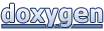 1.8.13
1.8.13