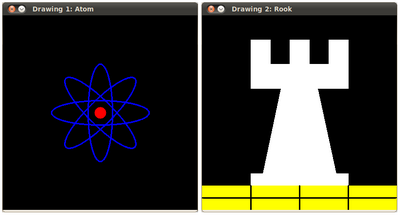import org.opencv.core.*;
import org.opencv.core.Point;
import org.opencv.highgui.HighGui;
import org.opencv.imgproc.Imgproc;
import java.util.*;
import java.util.List;
class GeometricDrawingRun{
private static final int W = 400;
public void run(){
String atom_window = "Drawing 1: Atom";
String rook_window = "Drawing 2: Rook";
Mat atom_image = Mat.zeros( W, W, CvType.CV_8UC3 );
Mat rook_image = Mat.zeros( W, W, CvType.CV_8UC3 );
MyEllipse( atom_image, 90.0 );
MyEllipse( atom_image, 0.0 );
MyEllipse( atom_image, 45.0 );
MyEllipse( atom_image, -45.0 );
MyFilledCircle( atom_image, new Point( W/2, W/2) );
MyPolygon( rook_image );
Imgproc.rectangle( rook_image,
new Point( 0, 7*W/8 ),
new Point( W, W),
new Scalar( 0, 255, 255 ),
-1,
8,
0 );
MyLine( rook_image, new Point( 0, 15*W/16 ), new Point( W, 15*W/16 ) );
MyLine( rook_image, new Point( W/4, 7*W/8 ), new Point( W/4, W ) );
MyLine( rook_image, new Point( W/2, 7*W/8 ), new Point( W/2, W ) );
MyLine( rook_image, new Point( 3*W/4, 7*W/8 ), new Point( 3*W/4, W ) );
HighGui.imshow( atom_window, atom_image );
HighGui.moveWindow( atom_window, 0, 200 );
HighGui.imshow( rook_window, rook_image );
HighGui.moveWindow( rook_window, W, 200 );
HighGui.waitKey( 0 );
System.exit(0);
}
private void MyEllipse( Mat img, double angle ) {
int thickness = 2;
int lineType = 8;
int shift = 0;
Imgproc.ellipse( img,
new Point( W/2, W/2 ),
new Size( W/4, W/16 ),
angle,
0.0,
360.0,
new Scalar( 255, 0, 0 ),
thickness,
lineType,
shift );
}
private void MyFilledCircle( Mat img, Point center ) {
int thickness = -1;
int lineType = 8;
int shift = 0;
Imgproc.circle( img,
center,
W/32,
new Scalar( 0, 0, 255 ),
thickness,
lineType,
shift );
}
private void MyPolygon( Mat img ) {
int lineType = 8;
int shift = 0;
Point[] rook_points = new Point[20];
rook_points[0] = new Point( W/4, 7*W/8 );
rook_points[1] = new Point( 3*W/4, 7*W/8 );
rook_points[2] = new Point( 3*W/4, 13*W/16 );
rook_points[3] = new Point( 11*W/16, 13*W/16 );
rook_points[4] = new Point( 19*W/32, 3*W/8 );
rook_points[5] = new Point( 3*W/4, 3*W/8 );
rook_points[6] = new Point( 3*W/4, W/8 );
rook_points[7] = new Point( 26*W/40, W/8 );
rook_points[8] = new Point( 26*W/40, W/4 );
rook_points[9] = new Point( 22*W/40, W/4 );
rook_points[10] = new Point( 22*W/40, W/8 );
rook_points[11] = new Point( 18*W/40, W/8 );
rook_points[12] = new Point( 18*W/40, W/4 );
rook_points[13] = new Point( 14*W/40, W/4 );
rook_points[14] = new Point( 14*W/40, W/8 );
rook_points[15] = new Point( W/4, W/8 );
rook_points[16] = new Point( W/4, 3*W/8 );
rook_points[17] = new Point( 13*W/32, 3*W/8 );
rook_points[18] = new Point( 5*W/16, 13*W/16 );
rook_points[19] = new Point( W/4, 13*W/16 );
MatOfPoint matPt = new MatOfPoint();
matPt.fromArray(rook_points);
List<MatOfPoint> ppt = new ArrayList<MatOfPoint>();
ppt.add(matPt);
Imgproc.fillPoly(img,
ppt,
new Scalar( 255, 255, 255 ),
lineType,
shift,
new Point(0,0) );
}
private void MyLine( Mat img, Point start, Point end ) {
int thickness = 2;
int lineType = 8;
int shift = 0;
Imgproc.line( img,
start,
end,
thickness,
lineType,
shift );
}
}
public class BasicGeometricDrawing {
public static void main(String[] args) {
System.loadLibrary(Core.NATIVE_LIBRARY_NAME);
new GeometricDrawingRun().run();
}
}
Scalar_< double > Scalar
Definition types.hpp:709