WeChat QRCode includes two CNN-based models: A object detection model and a super resolution model. Object detection model is applied to detect QRCode with the bounding box. super resolution model is applied to zoom in QRCode when it is small.
More...
#include <opencv2/wechat_qrcode.hpp>
|
| | WeChatQRCode (const std::string &detector_prototxt_path="", const std::string &detector_caffe_model_path="", const std::string &super_resolution_prototxt_path="", const std::string &super_resolution_caffe_model_path="") |
| | Initialize the WeChatQRCode. It includes two models, which are packaged with caffe format. Therefore, there are prototxt and caffe models (In total, four paramenters). More...
|
| |
| | ~WeChatQRCode () |
| |
| std::vector< std::string > | detectAndDecode (InputArray img, OutputArrayOfArrays points=noArray()) |
| | Both detects and decodes QR code. To simplify the usage, there is a only API: detectAndDecode. More...
|
| |
| float | getScaleFactor () |
| |
| void | setScaleFactor (float _scalingFactor) |
| | set scale factor QR code detector use neural network to detect QR. Before running the neural network, the input image is pre-processed by scaling. By default, the input image is scaled to an image with an area of 160000 pixels. The scale factor allows to use custom scale the input image: width = scaleFactor*width height = scaleFactor*width More...
|
| |
WeChat QRCode includes two CNN-based models: A object detection model and a super resolution model. Object detection model is applied to detect QRCode with the bounding box. super resolution model is applied to zoom in QRCode when it is small.
◆ WeChatQRCode()
| cv::wechat_qrcode::WeChatQRCode::WeChatQRCode |
( |
const std::string & |
detector_prototxt_path = "", |
|
|
const std::string & |
detector_caffe_model_path = "", |
|
|
const std::string & |
super_resolution_prototxt_path = "", |
|
|
const std::string & |
super_resolution_caffe_model_path = "" |
|
) |
| |
| Python: |
|---|
| cv.wechat_qrcode.WeChatQRCode( | [, detector_prototxt_path[, detector_caffe_model_path[, super_resolution_prototxt_path[, super_resolution_caffe_model_path]]]] | ) -> | <wechat_qrcode_WeChatQRCode object> |
Initialize the WeChatQRCode. It includes two models, which are packaged with caffe format. Therefore, there are prototxt and caffe models (In total, four paramenters).
- Parameters
-
| detector_prototxt_path | prototxt file path for the detector |
| detector_caffe_model_path | caffe model file path for the detector |
| super_resolution_prototxt_path | prototxt file path for the super resolution model |
| super_resolution_caffe_model_path | caffe file path for the super resolution model |
◆ ~WeChatQRCode()
| cv::wechat_qrcode::WeChatQRCode::~WeChatQRCode |
( |
| ) |
|
|
inline |
◆ detectAndDecode()
| Python: |
|---|
| cv.wechat_qrcode.WeChatQRCode.detectAndDecode( | img[, points] | ) -> | retval, points |
Both detects and decodes QR code. To simplify the usage, there is a only API: detectAndDecode.
- Parameters
-
| img | supports grayscale or color (BGR) image. |
| points | optional output array of vertices of the found QR code quadrangle. Will be empty if not found. |
- Returns
- list of decoded string.
◆ getScaleFactor()
| float cv::wechat_qrcode::WeChatQRCode::getScaleFactor |
( |
| ) |
|
| Python: |
|---|
| cv.wechat_qrcode.WeChatQRCode.getScaleFactor( | | ) -> | retval |
◆ setScaleFactor()
| void cv::wechat_qrcode::WeChatQRCode::setScaleFactor |
( |
float |
_scalingFactor | ) |
|
| Python: |
|---|
| cv.wechat_qrcode.WeChatQRCode.setScaleFactor( | _scalingFactor | ) -> | None |
set scale factor QR code detector use neural network to detect QR. Before running the neural network, the input image is pre-processed by scaling. By default, the input image is scaled to an image with an area of 160000 pixels. The scale factor allows to use custom scale the input image: width = scaleFactor*width height = scaleFactor*width
scaleFactor valuse must be > 0 and <= 1, otherwise the scaleFactor value is set to -1 and use default scaled to an image with an area of 160000 pixels.
| Ptr<Impl> cv::wechat_qrcode::WeChatQRCode::p |
|
protected |
The documentation for this class was generated from the following file:


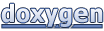 1.8.13
1.8.13