|
| void | cv::intensity_transform::autoscaling (const Mat input, Mat &output) |
| | Given an input bgr or grayscale image, apply autoscaling on domain [0, 255] to increase the contrast of the input image and return the resulting image. More...
|
| |
| void | cv::intensity_transform::BIMEF (InputArray input, OutputArray output, float mu=0.5f, float a=-0.3293f, float b=1.1258f) |
| | Given an input color image, enhance low-light images using the BIMEF method ([288] [289]). More...
|
| |
| void | cv::intensity_transform::BIMEF (InputArray input, OutputArray output, float k, float mu, float a, float b) |
| | Given an input color image, enhance low-light images using the BIMEF method ([288] [289]). More...
|
| |
| void | cv::intensity_transform::contrastStretching (const Mat input, Mat &output, const int r1, const int s1, const int r2, const int s2) |
| | Given an input bgr or grayscale image, apply linear contrast stretching on domain [0, 255] and return the resulting image. More...
|
| |
| void | cv::intensity_transform::gammaCorrection (const Mat input, Mat &output, const float gamma) |
| | Given an input bgr or grayscale image and constant gamma, apply power-law transformation, a.k.a. gamma correction to the image on domain [0, 255] and return the resulting image. More...
|
| |
| void | cv::intensity_transform::logTransform (const Mat input, Mat &output) |
| | Given an input bgr or grayscale image and constant c, apply log transformation to the image on domain [0, 255] and return the resulting image. More...
|
| |
Namespace for all functions is cv::intensity_transform.
Supported Algorithms
- Autoscaling
- Log Transformations
- Power-Law (Gamma) Transformations
- Contrast Stretching
- BIMEF, A Bio-Inspired Multi-Exposure Fusion Framework for Low-light Image Enhancement [288] [289]
References from following book and websites:
◆ autoscaling()
| void cv::intensity_transform::autoscaling |
( |
const Mat |
input, |
|
|
Mat & |
output |
|
) |
| |
| Python: |
|---|
| cv.intensity_transform.autoscaling( | input, output | ) -> | None |
#include <opencv2/intensity_transform.hpp>
Given an input bgr or grayscale image, apply autoscaling on domain [0, 255] to increase the contrast of the input image and return the resulting image.
- Parameters
-
| input | input bgr or grayscale image. |
| output | resulting image of autoscaling. |
◆ BIMEF() [1/2]
| void cv::intensity_transform::BIMEF |
( |
InputArray |
input, |
|
|
OutputArray |
output, |
|
|
float |
mu = 0.5f, |
|
|
float |
a = -0.3293f, |
|
|
float |
b = 1.1258f |
|
) |
| |
| Python: |
|---|
| cv.intensity_transform.BIMEF( | input[, output[, mu[, a[, b]]]] | ) -> | output |
| cv.intensity_transform.BIMEF2( | input, k, mu, a, b[, output] | ) -> | output |
#include <opencv2/intensity_transform.hpp>
Given an input color image, enhance low-light images using the BIMEF method ([288] [289]).
- Parameters
-
| input | input color image. |
| output | resulting image. |
| mu | enhancement ratio. |
| a | a-parameter in the Camera Response Function (CRF). |
| b | b-parameter in the Camera Response Function (CRF). |
- Warning
- This is a C++ implementation of the original MATLAB algorithm. Compared to the original code, this implementation is a little bit slower and does not provide the same results. In particular, quality of the image enhancement is degraded for the bright areas in certain conditions.
◆ BIMEF() [2/2]
| void cv::intensity_transform::BIMEF |
( |
InputArray |
input, |
|
|
OutputArray |
output, |
|
|
float |
k, |
|
|
float |
mu, |
|
|
float |
a, |
|
|
float |
b |
|
) |
| |
| Python: |
|---|
| cv.intensity_transform.BIMEF( | input[, output[, mu[, a[, b]]]] | ) -> | output |
| cv.intensity_transform.BIMEF2( | input, k, mu, a, b[, output] | ) -> | output |
#include <opencv2/intensity_transform.hpp>
Given an input color image, enhance low-light images using the BIMEF method ([288] [289]).
This is an overloaded function with the exposure ratio given as parameter.
- Parameters
-
| input | input color image. |
| output | resulting image. |
| k | exposure ratio. |
| mu | enhancement ratio. |
| a | a-parameter in the Camera Response Function (CRF). |
| b | b-parameter in the Camera Response Function (CRF). |
- Warning
- This is a C++ implementation of the original MATLAB algorithm. Compared to the original code, this implementation is a little bit slower and does not provide the same results. In particular, quality of the image enhancement is degraded for the bright areas in certain conditions.
◆ contrastStretching()
| void cv::intensity_transform::contrastStretching |
( |
const Mat |
input, |
|
|
Mat & |
output, |
|
|
const int |
r1, |
|
|
const int |
s1, |
|
|
const int |
r2, |
|
|
const int |
s2 |
|
) |
| |
| Python: |
|---|
| cv.intensity_transform.contrastStretching( | input, output, r1, s1, r2, s2 | ) -> | None |
#include <opencv2/intensity_transform.hpp>
Given an input bgr or grayscale image, apply linear contrast stretching on domain [0, 255] and return the resulting image.
- Parameters
-
| input | input bgr or grayscale image. |
| output | resulting image of contrast stretching. |
| r1 | x coordinate of first point (r1, s1) in the transformation function. |
| s1 | y coordinate of first point (r1, s1) in the transformation function. |
| r2 | x coordinate of second point (r2, s2) in the transformation function. |
| s2 | y coordinate of second point (r2, s2) in the transformation function. |
◆ gammaCorrection()
| void cv::intensity_transform::gammaCorrection |
( |
const Mat |
input, |
|
|
Mat & |
output, |
|
|
const float |
gamma |
|
) |
| |
| Python: |
|---|
| cv.intensity_transform.gammaCorrection( | input, output, gamma | ) -> | None |
#include <opencv2/intensity_transform.hpp>
Given an input bgr or grayscale image and constant gamma, apply power-law transformation, a.k.a. gamma correction to the image on domain [0, 255] and return the resulting image.
- Parameters
-
| input | input bgr or grayscale image. |
| output | resulting image of gamma corrections. |
| gamma | constant in c*r^gamma where r is pixel value. |
◆ logTransform()
| void cv::intensity_transform::logTransform |
( |
const Mat |
input, |
|
|
Mat & |
output |
|
) |
| |
| Python: |
|---|
| cv.intensity_transform.logTransform( | input, output | ) -> | None |
#include <opencv2/intensity_transform.hpp>
Given an input bgr or grayscale image and constant c, apply log transformation to the image on domain [0, 255] and return the resulting image.
- Parameters
-
| input | input bgr or grayscale image. |
| output | resulting image of log transformations. |


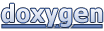 1.8.13
1.8.13