import java.awt.BorderLayout;
import java.awt.Container;
import java.awt.Image;
import javax.swing.BoxLayout;
import javax.swing.ImageIcon;
import javax.swing.JFrame;
import javax.swing.JLabel;
import javax.swing.JPanel;
import javax.swing.JSlider;
import javax.swing.event.ChangeEvent;
import javax.swing.event.ChangeListener;
import org.opencv.core.Core;
import org.opencv.core.Mat;
import org.opencv.highgui.HighGui;
import org.opencv.imgcodecs.Imgcodecs;
public class AddingImagesTrackbar {
private static final int ALPHA_SLIDER_MAX = 100;
private int alphaVal = 0;
private Mat matImgSrc1;
private Mat matImgSrc2;
private Mat matImgDst = new Mat();
private JFrame frame;
private JLabel imgLabel;
public AddingImagesTrackbar(
String[] args) {
String imagePath1 =
"../data/LinuxLogo.jpg";
String imagePath2 =
"../data/WindowsLogo.jpg";
if (args.length > 1) {
imagePath1 = args[0];
imagePath2 = args[1];
}
matImgSrc1 = Imgcodecs.imread(imagePath1);
matImgSrc2 = Imgcodecs.imread(imagePath2);
if (matImgSrc1.empty()) {
System.out.println("Empty image: " + imagePath1);
System.exit(0);
}
if (matImgSrc2.empty()) {
System.out.println("Empty image: " + imagePath2);
System.exit(0);
}
frame = new JFrame("Linear Blend");
frame.setDefaultCloseOperation(JFrame.EXIT_ON_CLOSE);
Image img = HighGui.toBufferedImage(matImgSrc2);
addComponentsToPane(frame.getContentPane(), img);
frame.pack();
frame.setVisible(true);
}
private void addComponentsToPane(Container pane, Image img) {
if (!(pane.getLayout() instanceof BorderLayout)) {
pane.add(new JLabel("Container doesn't use BorderLayout!"));
return;
}
JPanel sliderPanel = new JPanel();
sliderPanel.setLayout(new BoxLayout(sliderPanel, BoxLayout.PAGE_AXIS));
sliderPanel.add(
new JLabel(
String.format(
"Alpha x %d", ALPHA_SLIDER_MAX)));
JSlider slider = new JSlider(0, ALPHA_SLIDER_MAX, 0);
slider.setMajorTickSpacing(20);
slider.setMinorTickSpacing(5);
slider.setPaintTicks(true);
slider.setPaintLabels(true);
slider.addChangeListener(new ChangeListener() {
@Override
public void stateChanged(ChangeEvent e) {
JSlider source = (JSlider) e.getSource();
alphaVal = source.getValue();
update();
}
});
sliderPanel.add(slider);
pane.add(sliderPanel, BorderLayout.PAGE_START);
imgLabel = new JLabel(new ImageIcon(img));
pane.add(imgLabel, BorderLayout.CENTER);
}
private void update() {
double alpha = alphaVal / (double) ALPHA_SLIDER_MAX;
double beta = 1.0 - alpha;
Core.addWeighted(matImgSrc1, alpha, matImgSrc2, beta, 0, matImgDst);
Image img = HighGui.toBufferedImage(matImgDst);
imgLabel.setIcon(new ImageIcon(img));
frame.repaint();
}
public static void main(
String[] args) {
System.loadLibrary(Core.NATIVE_LIBRARY_NAME);
javax.swing.SwingUtilities.invokeLater(new Runnable() {
@Override
public void run() {
new AddingImagesTrackbar(args);
}
});
}
}



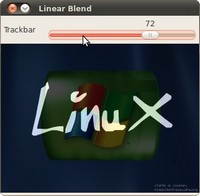
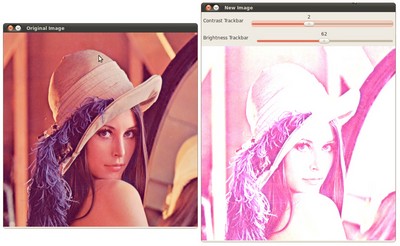
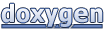 1.8.13
1.8.13