Video writer class.
More...
#include "videoio.hpp"
|
| | VideoWriter () |
| | Default constructors. More...
|
| |
| | VideoWriter (const String &filename, int fourcc, double fps, Size frameSize, bool isColor=true) |
| |
| | VideoWriter (const String &filename, int apiPreference, int fourcc, double fps, Size frameSize, bool isColor=true) |
| |
| virtual | ~VideoWriter () |
| | Default destructor. More...
|
| |
| virtual double | get (int propId) const |
| | Returns the specified VideoWriter property. More...
|
| |
| String | getBackendName () const |
| | Returns used backend API name. More...
|
| |
| virtual bool | isOpened () const |
| | Returns true if video writer has been successfully initialized. More...
|
| |
| virtual bool | open (const String &filename, int fourcc, double fps, Size frameSize, bool isColor=true) |
| | Initializes or reinitializes video writer. More...
|
| |
| bool | open (const String &filename, int apiPreference, int fourcc, double fps, Size frameSize, bool isColor=true) |
| |
| virtual VideoWriter & | operator<< (const Mat &image) |
| | Stream operator to write the next video frame. More...
|
| |
| virtual VideoWriter & | operator<< (const UMat &image) |
| |
| virtual void | release () |
| | Closes the video writer. More...
|
| |
| virtual bool | set (int propId, double value) |
| | Sets a property in the VideoWriter. More...
|
| |
| virtual void | write (InputArray image) |
| | Writes the next video frame. More...
|
| |
|
| static int | fourcc (char c1, char c2, char c3, char c4) |
| | Concatenates 4 chars to a fourcc code. More...
|
| |
§ VideoWriter() [1/3]
| cv::VideoWriter::VideoWriter |
( |
| ) |
|
| Python: |
|---|
| <VideoWriter object> | = | cv.VideoWriter( | | ) |
| <VideoWriter object> | = | cv.VideoWriter( | filename, fourcc, fps, frameSize[, isColor] | ) |
| <VideoWriter object> | = | cv.VideoWriter( | filename, apiPreference, fourcc, fps, frameSize[, isColor] | ) |
Default constructors.
The constructors/functions initialize video writers.
- On Linux FFMPEG is used to write videos;
- On Windows FFMPEG or MSWF or DSHOW is used;
- On MacOSX AVFoundation is used.
§ VideoWriter() [2/3]
| cv::VideoWriter::VideoWriter |
( |
const String & |
filename, |
|
|
int |
fourcc, |
|
|
double |
fps, |
|
|
Size |
frameSize, |
|
|
bool |
isColor = true |
|
) |
| |
| Python: |
|---|
| <VideoWriter object> | = | cv.VideoWriter( | | ) |
| <VideoWriter object> | = | cv.VideoWriter( | filename, fourcc, fps, frameSize[, isColor] | ) |
| <VideoWriter object> | = | cv.VideoWriter( | filename, apiPreference, fourcc, fps, frameSize[, isColor] | ) |
This is an overloaded member function, provided for convenience. It differs from the above function only in what argument(s) it accepts.
- Parameters
-
| filename | Name of the output video file. |
| fourcc | 4-character code of codec used to compress the frames. For example, VideoWriter::fourcc('P','I','M','1') is a MPEG-1 codec, VideoWriter::fourcc('M','J','P','G') is a motion-jpeg codec etc. List of codes can be obtained at Video Codecs by FOURCC page. FFMPEG backend with MP4 container natively uses other values as fourcc code: see ObjectType, so you may receive a warning message from OpenCV about fourcc code conversion. |
| fps | Framerate of the created video stream. |
| frameSize | Size of the video frames. |
| isColor | If it is not zero, the encoder will expect and encode color frames, otherwise it will work with grayscale frames (the flag is currently supported on Windows only). |
Tips:
- With some backends
fourcc=-1 pops up the codec selection dialog from the system.
- To save image sequence use a proper filename (eg.
img_%02d.jpg) and fourcc=0 OR fps=0. Use uncompressed image format (eg. img_%02d.BMP) to save raw frames.
- Most codecs are lossy. If you want lossless video file you need to use a lossless codecs (eg. FFMPEG FFV1, Huffman HFYU, Lagarith LAGS, etc...)
- If FFMPEG is enabled, using
codec=0; fps=0; you can create an uncompressed (raw) video file.
§ VideoWriter() [3/3]
| cv::VideoWriter::VideoWriter |
( |
const String & |
filename, |
|
|
int |
apiPreference, |
|
|
int |
fourcc, |
|
|
double |
fps, |
|
|
Size |
frameSize, |
|
|
bool |
isColor = true |
|
) |
| |
| Python: |
|---|
| <VideoWriter object> | = | cv.VideoWriter( | | ) |
| <VideoWriter object> | = | cv.VideoWriter( | filename, fourcc, fps, frameSize[, isColor] | ) |
| <VideoWriter object> | = | cv.VideoWriter( | filename, apiPreference, fourcc, fps, frameSize[, isColor] | ) |
This is an overloaded member function, provided for convenience. It differs from the above function only in what argument(s) it accepts. The apiPreference parameter allows to specify API backends to use. Can be used to enforce a specific reader implementation if multiple are available: e.g. cv::CAP_FFMPEG or cv::CAP_GSTREAMER.
§ ~VideoWriter()
| virtual cv::VideoWriter::~VideoWriter |
( |
| ) |
|
|
virtual |
§ create()
| static Ptr<IVideoWriter> cv::VideoWriter::create |
( |
const String & |
filename, |
|
|
int |
fourcc, |
|
|
double |
fps, |
|
|
Size |
frameSize, |
|
|
bool |
isColor = true |
|
) |
| |
|
staticprotected |
§ fourcc()
| static int cv::VideoWriter::fourcc |
( |
char |
c1, |
|
|
char |
c2, |
|
|
char |
c3, |
|
|
char |
c4 |
|
) |
| |
|
static |
| Python: |
|---|
| retval | = | cv.VideoWriter_fourcc( | c1, c2, c3, c4 | ) |
§ get()
| virtual double cv::VideoWriter::get |
( |
int |
propId | ) |
const |
|
virtual |
| Python: |
|---|
| retval | = | cv.VideoWriter.get( | propId | ) |
Returns the specified VideoWriter property.
- Parameters
-
- Returns
- Value for the specified property. Value 0 is returned when querying a property that is not supported by the backend used by the VideoWriter instance.
§ getBackendName()
| String cv::VideoWriter::getBackendName |
( |
| ) |
const |
| Python: |
|---|
| retval | = | cv.VideoWriter.getBackendName( | | ) |
Returns used backend API name.
- Note
- Stream should be opened.
§ isOpened()
| virtual bool cv::VideoWriter::isOpened |
( |
| ) |
const |
|
virtual |
| Python: |
|---|
| retval | = | cv.VideoWriter.isOpened( | | ) |
§ open() [1/2]
| virtual bool cv::VideoWriter::open |
( |
const String & |
filename, |
|
|
int |
fourcc, |
|
|
double |
fps, |
|
|
Size |
frameSize, |
|
|
bool |
isColor = true |
|
) |
| |
|
virtual |
| Python: |
|---|
| retval | = | cv.VideoWriter.open( | filename, fourcc, fps, frameSize[, isColor] | ) |
| retval | = | cv.VideoWriter.open( | filename, apiPreference, fourcc, fps, frameSize[, isColor] | ) |
§ open() [2/2]
| bool cv::VideoWriter::open |
( |
const String & |
filename, |
|
|
int |
apiPreference, |
|
|
int |
fourcc, |
|
|
double |
fps, |
|
|
Size |
frameSize, |
|
|
bool |
isColor = true |
|
) |
| |
| Python: |
|---|
| retval | = | cv.VideoWriter.open( | filename, fourcc, fps, frameSize[, isColor] | ) |
| retval | = | cv.VideoWriter.open( | filename, apiPreference, fourcc, fps, frameSize[, isColor] | ) |
This is an overloaded member function, provided for convenience. It differs from the above function only in what argument(s) it accepts.
§ operator<<() [1/2]
Stream operator to write the next video frame.
- See also
- write
§ operator<<() [2/2]
This is an overloaded member function, provided for convenience. It differs from the above function only in what argument(s) it accepts.
- See also
- write
§ release()
| virtual void cv::VideoWriter::release |
( |
| ) |
|
|
virtual |
| Python: |
|---|
| None | = | cv.VideoWriter.release( | | ) |
§ set()
| virtual bool cv::VideoWriter::set |
( |
int |
propId, |
|
|
double |
value |
|
) |
| |
|
virtual |
| Python: |
|---|
| retval | = | cv.VideoWriter.set( | propId, value | ) |
Sets a property in the VideoWriter.
- Parameters
-
- Returns
true if the property is supported by the backend used by the VideoWriter instance.
§ write()
| virtual void cv::VideoWriter::write |
( |
InputArray |
image | ) |
|
|
virtual |
| Python: |
|---|
| None | = | cv.VideoWriter.write( | image | ) |
Writes the next video frame.
- Parameters
-
| image | The written frame. In general, color images are expected in BGR format. |
The function/method writes the specified image to video file. It must have the same size as has been specified when opening the video writer.
- Examples:
- samples/cpp/videowriter_basic.cpp.
§ iwriter
| Ptr<IVideoWriter> cv::VideoWriter::iwriter |
|
protected |
§ writer
The documentation for this class was generated from the following file:


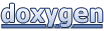 1.8.12
1.8.12