 |
OpenCV
3.4.15
Open Source Computer Vision
|
 |
OpenCV
3.4.15
Open Source Computer Vision
|
| enum cv::ImreadModes |
#include <opencv2/imgcodecs.hpp>
Imread flags.
#include <opencv2/imgcodecs.hpp>
| Enumerator | |
|---|---|
| IMWRITE_EXR_TYPE_HALF Python: cv.IMWRITE_EXR_TYPE_HALF | store as HALF (FP16) |
| IMWRITE_EXR_TYPE_FLOAT Python: cv.IMWRITE_EXR_TYPE_FLOAT | store as FP32 (default) |
| enum cv::ImwriteFlags |
#include <opencv2/imgcodecs.hpp>
Imwrite flags.
| Enumerator | |
|---|---|
| IMWRITE_JPEG_QUALITY Python: cv.IMWRITE_JPEG_QUALITY | For JPEG, it can be a quality from 0 to 100 (the higher is the better). Default value is 95. |
| IMWRITE_JPEG_PROGRESSIVE Python: cv.IMWRITE_JPEG_PROGRESSIVE | Enable JPEG features, 0 or 1, default is False. |
| IMWRITE_JPEG_OPTIMIZE Python: cv.IMWRITE_JPEG_OPTIMIZE | Enable JPEG features, 0 or 1, default is False. |
| IMWRITE_JPEG_RST_INTERVAL Python: cv.IMWRITE_JPEG_RST_INTERVAL | JPEG restart interval, 0 - 65535, default is 0 - no restart. |
| IMWRITE_JPEG_LUMA_QUALITY Python: cv.IMWRITE_JPEG_LUMA_QUALITY | Separate luma quality level, 0 - 100, default is 0 - don't use. |
| IMWRITE_JPEG_CHROMA_QUALITY Python: cv.IMWRITE_JPEG_CHROMA_QUALITY | Separate chroma quality level, 0 - 100, default is 0 - don't use. |
| IMWRITE_PNG_COMPRESSION Python: cv.IMWRITE_PNG_COMPRESSION | For PNG, it can be the compression level from 0 to 9. A higher value means a smaller size and longer compression time. If specified, strategy is changed to IMWRITE_PNG_STRATEGY_DEFAULT (Z_DEFAULT_STRATEGY). Default value is 1 (best speed setting). |
| IMWRITE_PNG_STRATEGY Python: cv.IMWRITE_PNG_STRATEGY | One of cv::ImwritePNGFlags, default is IMWRITE_PNG_STRATEGY_RLE. |
| IMWRITE_PNG_BILEVEL Python: cv.IMWRITE_PNG_BILEVEL | Binary level PNG, 0 or 1, default is 0. |
| IMWRITE_PXM_BINARY Python: cv.IMWRITE_PXM_BINARY | For PPM, PGM, or PBM, it can be a binary format flag, 0 or 1. Default value is 1. |
| IMWRITE_EXR_TYPE Python: cv.IMWRITE_EXR_TYPE | |
| IMWRITE_WEBP_QUALITY Python: cv.IMWRITE_WEBP_QUALITY | override EXR storage type (FLOAT (FP32) is default) For WEBP, it can be a quality from 1 to 100 (the higher is the better). By default (without any parameter) and for quality above 100 the lossless compression is used. |
| IMWRITE_PAM_TUPLETYPE Python: cv.IMWRITE_PAM_TUPLETYPE | For PAM, sets the TUPLETYPE field to the corresponding string value that is defined for the format. |
| IMWRITE_TIFF_RESUNIT Python: cv.IMWRITE_TIFF_RESUNIT | For TIFF, use to specify which DPI resolution unit to set; see libtiff documentation for valid values. |
| IMWRITE_TIFF_XDPI Python: cv.IMWRITE_TIFF_XDPI | For TIFF, use to specify the X direction DPI. |
| IMWRITE_TIFF_YDPI Python: cv.IMWRITE_TIFF_YDPI | For TIFF, use to specify the Y direction DPI. |
| IMWRITE_TIFF_COMPRESSION Python: cv.IMWRITE_TIFF_COMPRESSION | For TIFF, use to specify the image compression scheme. See libtiff for integer constants corresponding to compression formats. Note, for images whose depth is CV_32F, only libtiff's SGILOG compression scheme is used. For other supported depths, the compression scheme can be specified by this flag; LZW compression is the default. |
| enum cv::ImwritePAMFlags |
#include <opencv2/imgcodecs.hpp>
Imwrite PAM specific tupletype flags used to define the 'TUPETYPE' field of a PAM file.
| enum cv::ImwritePNGFlags |
#include <opencv2/imgcodecs.hpp>
Imwrite PNG specific flags used to tune the compression algorithm.
These flags will be modify the way of PNG image compression and will be passed to the underlying zlib processing stage.
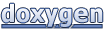 1.8.13
1.8.13