 |
OpenCV
3.0.0-rc1
Open Source Computer Vision
|
 |
OpenCV
3.0.0-rc1
Open Source Computer Vision
|
Modules | |
| Denoising | |
| HDR imaging | |
| Seamless Cloning | |
| Non-Photorealistic Rendering | |
| C API | |
Enumerations | |
| enum | { cv::INPAINT_NS = 0, cv::INPAINT_TELEA = 1 } |
| the inpainting algorithm More... | |
| enum | { cv::NORMAL_CLONE = 1, cv::MIXED_CLONE = 2, cv::MONOCHROME_TRANSFER = 3 } |
| enum | { cv::RECURS_FILTER = 1, cv::NORMCONV_FILTER = 2 } |
Functions | |
| void | cv::decolor (InputArray src, OutputArray grayscale, OutputArray color_boost) |
| Transforms a color image to a grayscale image. It is a basic tool in digital printing, stylized black-and-white photograph rendering, and in many single channel image processing applications [80] . More... | |
| void | cv::inpaint (InputArray src, InputArray inpaintMask, OutputArray dst, double inpaintRadius, int flags) |
| Restores the selected region in an image using the region neighborhood. More... | |
| void cv::decolor | ( | InputArray | src, |
| OutputArray | grayscale, | ||
| OutputArray | color_boost | ||
| ) |
Transforms a color image to a grayscale image. It is a basic tool in digital printing, stylized black-and-white photograph rendering, and in many single channel image processing applications [80] .
| src | Input 8-bit 3-channel image. |
| grayscale | Output 8-bit 1-channel image. |
| color_boost | Output 8-bit 3-channel image. |
This function is to be applied on color images.
| void cv::inpaint | ( | InputArray | src, |
| InputArray | inpaintMask, | ||
| OutputArray | dst, | ||
| double | inpaintRadius, | ||
| int | flags | ||
| ) |
Restores the selected region in an image using the region neighborhood.
| src | Input 8-bit 1-channel or 3-channel image. |
| inpaintMask | Inpainting mask, 8-bit 1-channel image. Non-zero pixels indicate the area that needs to be inpainted. |
| dst | Output image with the same size and type as src . |
| inpaintRadius | Radius of a circular neighborhood of each point inpainted that is considered by the algorithm. |
| flags | Inpainting method that could be one of the following:
|
The function reconstructs the selected image area from the pixel near the area boundary. The function may be used to remove dust and scratches from a scanned photo, or to remove undesirable objects from still images or video. See http://en.wikipedia.org/wiki/Inpainting for more details.
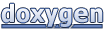 1.8.7
1.8.7