 |
OpenCV
3.0.0-rc1
Open Source Computer Vision
|
All Classes Namespaces Files Functions Variables Typedefs Enumerations Enumerator Properties Friends Macros Groups Pages
 |
OpenCV
3.0.0-rc1
Open Source Computer Vision
|
designed for command line arguments parsing More...
#include "utility.hpp"
Public Member Functions | |
| CommandLineParser (int argc, const char *const argv[], const String &keys) | |
| CommandLineParser (const CommandLineParser &parser) | |
| ~CommandLineParser () | |
| void | about (const String &message) |
| bool | check () const |
| template<typename T > | |
| T | get (const String &name, bool space_delete=true) const |
| template<typename T > | |
| T | get (int index, bool space_delete=true) const |
| String | getPathToApplication () const |
| bool | has (const String &name) const |
| CommandLineParser & | operator= (const CommandLineParser &parser) |
| void | printErrors () const |
| void | printMessage () const |
Protected Member Functions | |
| void | getByIndex (int index, bool space_delete, int type, void *dst) const |
| void | getByName (const String &name, bool space_delete, int type, void *dst) const |
Protected Attributes | |
| Impl * | impl |
designed for command line arguments parsing
The sample below demonstrates how to use CommandLineParser:
Syntax:
Use:
| cv::CommandLineParser::CommandLineParser | ( | int | argc, |
| const char *const | argv[], | ||
| const String & | keys | ||
| ) |
| cv::CommandLineParser::CommandLineParser | ( | const CommandLineParser & | parser | ) |
| cv::CommandLineParser::~CommandLineParser | ( | ) |
| void cv::CommandLineParser::about | ( | const String & | message | ) |
| bool cv::CommandLineParser::check | ( | ) | const |
|
inline |
|
inline |
|
protected |
|
protected |
| String cv::CommandLineParser::getPathToApplication | ( | ) | const |
| bool cv::CommandLineParser::has | ( | const String & | name | ) | const |
| CommandLineParser& cv::CommandLineParser::operator= | ( | const CommandLineParser & | parser | ) |
| void cv::CommandLineParser::printErrors | ( | ) | const |
| void cv::CommandLineParser::printMessage | ( | ) | const |
|
protected |
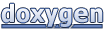 1.8.7
1.8.7