 |
OpenCV
4.5.5
Open Source Computer Vision
|
 |
OpenCV
4.5.5
Open Source Computer Vision
|
Prev Tutorial: Installation in Linux
Next Tutorial: Using OpenCV with gcc and CMake
| Original author | Egor Smirnov |
| Compatibility | OpenCV >= 4.0 |
This pretty-printer can show element type, is_continuous, is_submatrix flags and (possibly truncated) matrix. It is known to work in Clion, VS Code and gdb.
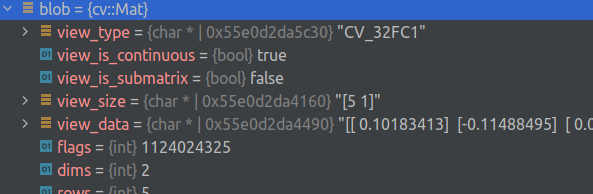
Move into opencv/samples/gdb/. Place mat_pretty_printer.py in a convinient place, rename gdbinit to .gdbinit and move it into your home folder. Change 'source' line of .gdbinit to point to your mat_pretty_printer.py path.
In order to check version of python bundled with your gdb, use the following commands from the gdb shell:
python import sys print(sys.version_info) end
If the version of python 3 installed in your system doesn't match the version in gdb, create a new virtual environment with the exact same version, install numpy and change the path to python3 in .gdbinit accordingly.
The fields in a debugger prefixed with view_ are pseudo-fields added for convinience, the rest are left as is. If you feel that the number of elements in truncated view is too low, you can edit mat_pretty_printer.py - np.set_printoptions controlls everything matrix display-related.
 1.8.13
1.8.13