 |
OpenCV
4.5.5
Open Source Computer Vision
|
 |
OpenCV
4.5.5
Open Source Computer Vision
|
Consider an image whose pixel values are confined to some specific range of values only. For eg, brighter image will have all pixels confined to high values. But a good image will have pixels from all regions of the image. So you need to stretch this histogram to either ends (as given in below image, from wikipedia) and that is what Histogram Equalization does (in simple words). This normally improves the contrast of the image.
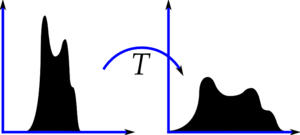
I would recommend you to read the wikipedia page on Histogram Equalization for more details about it. It has a very good explanation with worked out examples, so that you would understand almost everything after reading that.
We use the function: cv.equalizeHist (src, dst)
| src | source 8-bit single channel image. |
| dst | destination image of the same size and type as src. |
In adaptive histogram equalization, image is divided into small blocks called "tiles" (tileSize is 8x8 by default in OpenCV). Then each of these blocks are histogram equalized as usual. So in a small area, histogram would confine to a small region (unless there is noise). If noise is there, it will be amplified. To avoid this, contrast limiting is applied. If any histogram bin is above the specified contrast limit (by default 40 in OpenCV), those pixels are clipped and distributed uniformly to other bins before applying histogram equalization. After equalization, to remove artifacts in tile borders, bilinear interpolation is applied.
We use the class: cv.CLAHE (clipLimit = 40, tileGridSize = new cv.Size(8, 8))
| clipLimit | threshold for contrast limiting. |
| tileGridSize | size of grid for histogram equalization. Input image will be divided into equally sized rectangular tiles. tileGridSize defines the number of tiles in row and column. |
 1.8.13
1.8.13