Prev Tutorial: Android Development with OpenCV
Next Tutorial: Installation in MacOS
| |
| Original author | Andrey Pavlenko |
| Compatibility | OpenCV >= 3.0 |
- Warning
- This tutorial is deprecated.
This guide was designed to help you in use of OpenCL ™ in Android camera preview based CV application. It was written for Eclipse-based ADT tools (deprecated by Google now), but it easily can be reproduced with Android Studio.
This tutorial assumes you have the following installed and configured:
- JDK
- Android SDK and NDK
- Eclipse IDE with ADT and CDT plugins
It also assumes that you are familiar with Android Java and JNI programming basics. If you need help with anything of the above, you may refer to our Introduction into Android Development guide.
This tutorial also assumes you have an Android operated device with OpenCL enabled.
The related source code is located within OpenCV samples at opencv/samples/android/tutorial-4-opencl directory.
Preface
Using GPGPU via OpenCL for applications performance enhancements is quite a modern trend now. Some CV algo-s (e.g. image filtering) run much faster on a GPU than on a CPU. Recently it has become possible on Android OS.
The most popular CV application scenario for an Android operated device is starting camera in preview mode, applying some CV algo to every frame and displaying the preview frames modified by that CV algo.
Let's consider how we can use OpenCL in this scenario. In particular let's try two ways: direct calls to OpenCL API and recently introduced OpenCV T-API (aka Transparent API) - implicit OpenCL accelerations of some OpenCV algo-s.
Application structure
Starting Android API level 11 (Android 3.0) Camera API allows use of OpenGL texture as a target for preview frames. Android API level 21 brings a new Camera2 API that provides much more control over the camera settings and usage modes, it allows several targets for preview frames and OpenGL texture in particular.
Having a preview frame in an OpenGL texture is a good deal for using OpenCL because there is an OpenGL-OpenCL Interoperability API (cl_khr_gl_sharing), allowing sharing OpenGL texture data with OpenCL functions without copying (with some restrictions of course).
Let's create a base for our application that just configures Android camera to send preview frames to OpenGL texture and displays these frames on display without any processing.
A minimal Activity class for that purposes looks like following:
public class Tutorial4Activity extends Activity {
private MyGLSurfaceView mView;
@Override
public void onCreate(Bundle savedInstanceState) {
super.onCreate(savedInstanceState);
requestWindowFeature(Window.FEATURE_NO_TITLE);
getWindow().setFlags(WindowManager.LayoutParams.FLAG_FULLSCREEN,
WindowManager.LayoutParams.FLAG_FULLSCREEN);
getWindow().setFlags(WindowManager.LayoutParams.FLAG_KEEP_SCREEN_ON,
WindowManager.LayoutParams.FLAG_KEEP_SCREEN_ON);
setRequestedOrientation(ActivityInfo.SCREEN_ORIENTATION_LANDSCAPE);
mView = new MyGLSurfaceView(this);
setContentView(mView);
}
@Override
protected void onPause() {
mView.onPause();
super.onPause();
}
@Override
protected void onResume() {
super.onResume();
mView.onResume();
}
}
And a minimal View class respectively:
public class MyGLSurfaceView extends GLSurfaceView {
MyGLRendererBase mRenderer;
public MyGLSurfaceView(Context context) {
super(context);
if(android.os.Build.VERSION.SDK_INT >= 21)
mRenderer = new Camera2Renderer(this);
else
mRenderer = new CameraRenderer(this);
setEGLContextClientVersion(2);
setRenderer(mRenderer);
setRenderMode(GLSurfaceView.RENDERMODE_WHEN_DIRTY);
}
@Override
public void surfaceCreated(SurfaceHolder holder) {
super.surfaceCreated(holder);
}
@Override
public void surfaceDestroyed(SurfaceHolder holder) {
super.surfaceDestroyed(holder);
}
@Override
public void surfaceChanged(SurfaceHolder holder, int format, int w, int h) {
super.surfaceChanged(holder, format, w, h);
}
@Override
public void onResume() {
super.onResume();
mRenderer.onResume();
}
@Override
public void onPause() {
mRenderer.onPause();
super.onPause();
}
}
Note: we use two renderer classes: one for legacy Camera API and another for modern Camera2.
A minimal Renderer class can be implemented in Java (OpenGL ES 2.0 available in Java), but since we are going to modify the preview texture with OpenCL let's move OpenGL stuff to JNI. Here is a simple Java wrapper for our JNI stuff:
public class NativeGLRenderer {
static
{
System.loadLibrary("opencv_java4");
System.loadLibrary("JNIrender");
}
public static native int initGL();
public static native void closeGL();
public static native void drawFrame();
public static native void changeSize(int width, int height);
}
Since Camera and Camera2 APIs differ significantly in camera setup and control, let's create a base class for the two corresponding renderers:
public abstract class MyGLRendererBase implements GLSurfaceView.Renderer, SurfaceTexture.OnFrameAvailableListener {
protected final String LOGTAG =
"MyGLRendererBase";
protected SurfaceTexture mSTex;
protected MyGLSurfaceView mView;
protected boolean mGLInit = false;
protected boolean mTexUpdate = false;
MyGLRendererBase(MyGLSurfaceView view) {
mView = view;
}
protected abstract void openCamera();
protected abstract void closeCamera();
protected abstract void setCameraPreviewSize(int width, int height);
public void onResume() {
Log.i(LOGTAG, "onResume");
}
public void onPause() {
Log.i(LOGTAG, "onPause");
mGLInit = false;
mTexUpdate = false;
closeCamera();
if(mSTex != null) {
mSTex.release();
mSTex = null;
NativeGLRenderer.closeGL();
}
}
@Override
public synchronized void onFrameAvailable(SurfaceTexture surfaceTexture) {
mTexUpdate = true;
mView.requestRender();
}
@Override
public void onDrawFrame(GL10 gl) {
if (!mGLInit)
return;
synchronized (this) {
if (mTexUpdate) {
mSTex.updateTexImage();
mTexUpdate = false;
}
}
NativeGLRenderer.drawFrame();
}
@Override
public void onSurfaceChanged(GL10 gl, int surfaceWidth, int surfaceHeight) {
Log.i(LOGTAG, "onSurfaceChanged("+surfaceWidth+"x"+surfaceHeight+")");
NativeGLRenderer.changeSize(surfaceWidth, surfaceHeight);
setCameraPreviewSize(surfaceWidth, surfaceHeight);
}
@Override
public void onSurfaceCreated(GL10 gl, EGLConfig config) {
Log.i(LOGTAG, "onSurfaceCreated");
String strGLVersion = GLES20.glGetString(GLES20.GL_VERSION);
if (strGLVersion != null)
Log.i(LOGTAG, "OpenGL ES version: " + strGLVersion);
int hTex = NativeGLRenderer.initGL();
mSTex = new SurfaceTexture(hTex);
mSTex.setOnFrameAvailableListener(this);
openCamera();
mGLInit = true;
}
}
As you can see, inheritors for Camera and Camera2 APIs should implement the following abstract methods:
protected abstract void openCamera();
protected abstract void closeCamera();
protected abstract void setCameraPreviewSize(int width, int height);
Let's leave the details of their implementation beyond of this tutorial, please refer the source code to see them.
Preview Frames modification
The details OpenGL ES 2.0 initialization are also quite straightforward and noisy to be quoted here, but the important point here is that the OpeGL texture to be the target for camera preview should be of type GL_TEXTURE_EXTERNAL_OES (not GL_TEXTURE_2D), internally it keeps picture data in YUV format. That makes unable sharing it via CL-GL interop (cl_khr_gl_sharing) and accessing its pixel data via C/C++ code. To overcome this restriction we have to perform an OpenGL rendering from this texture to another regular GL_TEXTURE_2D one using FrameBuffer Object (aka FBO).
C/C++ code
After that we can read (copy) pixel data from C/C++ via glReadPixels() and write them back to texture after modification via glTexSubImage2D().
Direct OpenCL calls
Also that GL_TEXTURE_2D texture can be shared with OpenCL without copying, but we have to create OpenCL context with special way for that:
void initCL()
{
EGLDisplay mEglDisplay = eglGetCurrentDisplay();
if (mEglDisplay == EGL_NO_DISPLAY)
LOGE("initCL: eglGetCurrentDisplay() returned 'EGL_NO_DISPLAY', error = %x", eglGetError());
EGLContext mEglContext = eglGetCurrentContext();
if (mEglContext == EGL_NO_CONTEXT)
LOGE("initCL: eglGetCurrentContext() returned 'EGL_NO_CONTEXT', error = %x", eglGetError());
cl_context_properties props[] =
{ CL_GL_CONTEXT_KHR, (cl_context_properties) mEglContext,
CL_EGL_DISPLAY_KHR, (cl_context_properties) mEglDisplay,
CL_CONTEXT_PLATFORM, 0,
0 };
try
{
cl::Platform p = cl::Platform::getDefault();
std::string ext = p.getInfo<CL_PLATFORM_EXTENSIONS>();
if(ext.find("cl_khr_gl_sharing") == std::string::npos)
LOGE("Warning: CL-GL sharing isn't supported by PLATFORM");
props[5] = (cl_context_properties) p();
theContext = cl::Context(CL_DEVICE_TYPE_GPU, props);
std::vector<cl::Device> devs = theContext.getInfo<CL_CONTEXT_DEVICES>();
LOGD("Context returned %d devices, taking the 1st one", devs.size());
ext = devs[0].getInfo<CL_DEVICE_EXTENSIONS>();
if(ext.find("cl_khr_gl_sharing") == std::string::npos)
LOGE("Warning: CL-GL sharing isn't supported by DEVICE");
theQueue = cl::CommandQueue(theContext, devs[0]);
}
catch(cl::Error& e)
{
LOGE("cl::Error: %s (%d)", e.what(), e.err());
}
catch(std::exception& e)
{
LOGE("std::exception: %s", e.what());
}
catch(...)
{
LOGE( "OpenCL info: unknown error while initializing OpenCL stuff" );
}
LOGD("initCL completed");
}
- Note
- To build this JNI code you need OpenCL 1.2 headers from Khronos web site and the libOpenCL.so downloaded from the device you'll run the application.
Then the texture can be wrapped by a cl::ImageGL object and processed via OpenCL calls:
cl::ImageGL imgIn (theContext, CL_MEM_READ_ONLY, GL_TEXTURE_2D, 0, texIn);
cl::ImageGL imgOut(theContext, CL_MEM_WRITE_ONLY, GL_TEXTURE_2D, 0, texOut);
std::vector < cl::Memory > images;
images.push_back(imgIn);
images.push_back(imgOut);
theQueue.enqueueAcquireGLObjects(&images);
theQueue.finish();
Laplacian.setArg(0, imgIn);
Laplacian.setArg(1, imgOut);
theQueue.finish();
theQueue.enqueueNDRangeKernel(Laplacian, cl::NullRange, cl::NDRange(w, h), cl::NullRange);
theQueue.finish();
theQueue.enqueueReleaseGLObjects(&images);
theQueue.finish();
OpenCV T-API
But instead of writing OpenCL code by yourselves you may want to use OpenCV T-API that calls OpenCL implicitly. All that you need is to pass the created OpenCL context to OpenCV (via cv::ocl::attachContext()) and somehow wrap OpenGL texture with cv::UMat. Unfortunately UMat keeps OpenCL buffer internally, that can't be wrapped over either OpenGL texture or OpenCL image - so we have to copy image data here:
cl::ImageGL imgIn (theContext, CL_MEM_READ_ONLY, GL_TEXTURE_2D, 0, tex);
std::vector < cl::Memory > images(1, imgIn);
theQueue.enqueueAcquireGLObjects(&images);
theQueue.finish();
theQueue.enqueueReleaseGLObjects(&images);
cl::ImageGL imgOut(theContext, CL_MEM_WRITE_ONLY, GL_TEXTURE_2D, 0, tex);
images.clear();
images.push_back(imgOut);
theQueue.enqueueAcquireGLObjects(&images);
size_t offset = 0;
size_t origin[3] = { 0, 0, 0 };
size_t region[3] = { w, h, 1 };
CV_Assert(clEnqueueCopyBufferToImage (q, clBuffer, imgOut(), offset, origin, region, 0, NULL, NULL) == CL_SUCCESS);
theQueue.enqueueReleaseGLObjects(&images);
- Note
- We have to make one more image data copy when placing back the modified image to the original OpenGL texture via OpenCL image wrapper.
- Note
- By default the OpenCL support (T-API) is disabled in OpenCV builds for Android OS (so it's absent in official packages as of version 3.0), but it's possible to rebuild locally OpenCV for Android with OpenCL/T-API enabled: use
-DWITH_OPENCL=YES option for CMake. cd opencv-build-android
path/to/cmake.exe -GNinja -DCMAKE_MAKE_PROGRAM="path/to/ninja.exe" -DCMAKE_TOOLCHAIN_FILE=path/to/opencv/platforms/android/android.toolchain.cmake -DANDROID_ABI="armeabi-v7a with NEON" -DCMAKE_BUILD_WITH_INSTALL_RPATH=ON path/to/opencv
path/to/ninja.exe install/strip
libopencv_java4.so you have to keep inside your APK, not to use OpenCV Manager and load it manually via System.loadLibrary("opencv_java4").
Performance notes
To compare the performance we measured FPS of the same preview frames modification (Laplacian) done by C/C++ code (call to cv::Laplacian with cv::Mat), by direct OpenCL calls (using OpenCL images for input and output), and by OpenCV T-API (call to cv::Laplacian with cv::UMat) on Sony Xperia Z3 with 720p camera resolution:
- C/C++ version shows 3-4 fps
- direct OpenCL calls shows 25-27 fps
- OpenCV T-API shows 11-13 fps (due to extra copying from
cl_image to cl_buffer and back)


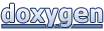 1.8.13
1.8.13