Introduction
Many traditional white balance algorithms are statistics-based, i.e. they rely on the fact that certain assumptions should hold in properly white-balanced images like the well-known grey-world assumption. However, better results can often be achieved by leveraging large datasets of images with ground-truth illuminants in a learning-based framework. This tutorial demonstrates how to train a learning-based white balance algorithm and evaluate the quality of the results.
How to train a model
- Download a dataset for training. In this tutorial we will use the Gehler-Shi dataset. Extract all 568 training images in one folder. A file containing ground-truth illuminant values (real_illum_568..mat) is downloaded separately.
- We will be using a Python script for training. Call it with the following parameters:
python learn_color_balance.py -i <path to the folder with training images> -g <path to real_illum_568..mat> -r 0,378 --num_trees 30 --max_tree_depth 6 --num_augmented 0
- Use the trained model by passing its path when constructing an instance of LearningBasedWB:
How to evaluate a model
- We will use a benchmarking script to compare the model that we've trained with the classic grey-world algorithm on the remaining 1/3 of the dataset. Call the script with the following parameters:
python color_balance_benchmark.py -a grayworld,learning_based:color_balance_model.yml -m <full path to folder containing the model> -i <path to the folder with training images> -g <path to real_illum_568..mat> -r 379,567 -d "img"
- The objective evaluation results are stored in white_balance_eval_result.html and the resulting white-balanced images are stored in the img folder for a qualitative comparison of algorithms. Different algorithms are compared in terms of angular error between the estimated and ground-truth illuminants.


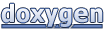 1.8.13
1.8.13