 |
OpenCV
4.0.0-rc
Open Source Computer Vision
|
 |
OpenCV
4.0.0-rc
Open Source Computer Vision
|
Template Matching is a method for searching and finding the location of a template image in a larger image. OpenCV comes with a function cv.matchTemplate() for this purpose. It simply slides the template image over the input image (as in 2D convolution) and compares the template and patch of input image under the template image. Several comparison methods are implemented in OpenCV. (You can check docs for more details). It returns a grayscale image, where each pixel denotes how much does the neighbourhood of that pixel match with template.
If input image is of size (WxH) and template image is of size (wxh), output image will have a size of (W-w+1, H-h+1). Once you got the result, you can use cv.minMaxLoc() function to find where is the maximum/minimum value. Take it as the top-left corner of rectangle and take (w,h) as width and height of the rectangle. That rectangle is your region of template.
We use the function: cv.matchTemplate (image, templ, result, method, mask = new cv.Mat())
| image | image where the search is running. It must be 8-bit or 32-bit floating-point. |
| templ | searched template. It must be not greater than the source image and have the same data type. |
| result | map of comparison results. It must be single-channel 32-bit floating-point. |
| method | parameter specifying the comparison method(see cv.TemplateMatchModes). |
| mask | mask of searched template. It must have the same datatype and size with templ. It is not set by default. |
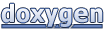 1.8.12
1.8.12