 |
OpenCV
4.0.0-beta
Open Source Computer Vision
|
 |
OpenCV
4.0.0-beta
Open Source Computer Vision
|
There are more than 150 color-space conversion methods available in OpenCV. But we will look into only two which are most widely used ones, BGR \(\leftrightarrow\) Gray and BGR \(\leftrightarrow\) HSV.
For color conversion, we use the function cv.cvtColor(input_image, flag) where flag determines the type of conversion.
For BGR \(\rightarrow\) Gray conversion we use the flags cv.COLOR_BGR2GRAY. Similarly for BGR \(\rightarrow\) HSV, we use the flag cv.COLOR_BGR2HSV. To get other flags, just run following commands in your Python terminal :
Now we know how to convert BGR image to HSV, we can use this to extract a colored object. In HSV, it is more easier to represent a color than in BGR color-space. In our application, we will try to extract a blue colored object. So here is the method:
Below is the code which are commented in detail :
Below image shows tracking of the blue object:

This is a common question found in stackoverflow.com. It is very simple and you can use the same function, cv.cvtColor(). Instead of passing an image, you just pass the BGR values you want. For example, to find the HSV value of Green, try following commands in Python terminal:
Now you take [H-10, 100,100] and [H+10, 255, 255] as lower bound and upper bound respectively. Apart from this method, you can use any image editing tools like GIMP or any online converters to find these values, but don't forget to adjust the HSV ranges.
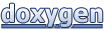 1.8.12
1.8.12