import java.awt.BorderLayout;
import java.awt.Container;
import java.awt.Image;
import java.awt.event.WindowAdapter;
import java.awt.event.WindowEvent;
import java.util.List;
import javax.swing.BoxLayout;
import javax.swing.ImageIcon;
import javax.swing.JFrame;
import javax.swing.JLabel;
import javax.swing.JPanel;
import javax.swing.JSlider;
import javax.swing.SwingWorker;
import javax.swing.event.ChangeEvent;
import javax.swing.event.ChangeListener;
import org.opencv.core.Core;
import org.opencv.core.Mat;
import org.opencv.core.Scalar;
import org.opencv.highgui.HighGui;
import org.opencv.imgproc.Imgproc;
import org.opencv.videoio.VideoCapture;
public class ThresholdInRange {
private static int MAX_VALUE = 255;
private static int MAX_VALUE_H = 360/2;
private static final String WINDOW_NAME = "Thresholding Operations using inRange demo";
private static final String LOW_H_NAME = "Low H";
private static final String LOW_S_NAME = "Low S";
private static final String LOW_V_NAME = "Low V";
private static final String HIGH_H_NAME = "High H";
private static final String HIGH_S_NAME = "High S";
private static final String HIGH_V_NAME = "High V";
private JSlider sliderLowH;
private JSlider sliderHighH;
private JSlider sliderLowS;
private JSlider sliderHighS;
private JSlider sliderLowV;
private JSlider sliderHighV;
private VideoCapture cap;
private Mat matFrame = new Mat();
private JFrame frame;
private JLabel imgCaptureLabel;
private JLabel imgDetectionLabel;
private CaptureTask captureTask;
public ThresholdInRange(String[] args) {
int cameraDevice = 0;
if (args.length > 0) {
cameraDevice = Integer.parseInt(args[0]);
}
cap = new VideoCapture(cameraDevice);
if (!cap.isOpened()) {
System.err.println("Cannot open camera: " + cameraDevice);
System.exit(0);
}
if (!cap.read(matFrame)) {
System.err.println("Cannot read camera stream.");
System.exit(0);
}
frame = new JFrame(WINDOW_NAME);
frame.setDefaultCloseOperation(JFrame.EXIT_ON_CLOSE);
frame.addWindowListener(new WindowAdapter() {
@Override
public void windowClosing(WindowEvent windowEvent) {
captureTask.cancel(true);
}
});
Image img = HighGui.toBufferedImage(matFrame);
addComponentsToPane(frame.getContentPane(), img);
frame.pack();
frame.setVisible(true);
captureTask = new CaptureTask();
captureTask.execute();
}
private class CaptureTask extends SwingWorker<Void, Mat> {
@Override
protected Void doInBackground() {
Mat matFrame = new Mat();
while (!isCancelled()) {
if (!cap.read(matFrame)) {
break;
}
publish(matFrame.clone());
}
return null;
}
@Override
protected void process(List<Mat> frames) {
Mat frame = frames.get(frames.size() - 1);
Mat frameHSV = new Mat();
Imgproc.cvtColor(frame, frameHSV, Imgproc.COLOR_BGR2HSV);
Mat thresh = new Mat();
Core.inRange(frameHSV,
new Scalar(sliderLowH.getValue(), sliderLowS.getValue(), sliderLowV.getValue()),
new Scalar(sliderHighH.getValue(), sliderHighS.getValue(), sliderHighV.getValue()), thresh);
update(frame, thresh);
}
}
private void addComponentsToPane(Container pane, Image img) {
if (!(pane.getLayout() instanceof BorderLayout)) {
pane.add(new JLabel("Container doesn't use BorderLayout!"));
return;
}
JPanel sliderPanel = new JPanel();
sliderPanel.setLayout(new BoxLayout(sliderPanel, BoxLayout.PAGE_AXIS));
sliderPanel.add(new JLabel(LOW_H_NAME));
sliderLowH = new JSlider(0, MAX_VALUE_H, 0);
sliderLowH.setMajorTickSpacing(50);
sliderLowH.setMinorTickSpacing(10);
sliderLowH.setPaintTicks(true);
sliderLowH.setPaintLabels(true);
sliderPanel.add(sliderLowH);
sliderPanel.add(new JLabel(HIGH_H_NAME));
sliderHighH = new JSlider(0, MAX_VALUE_H, MAX_VALUE_H);
sliderHighH.setMajorTickSpacing(50);
sliderHighH.setMinorTickSpacing(10);
sliderHighH.setPaintTicks(true);
sliderHighH.setPaintLabels(true);
sliderPanel.add(sliderHighH);
sliderPanel.add(new JLabel(LOW_S_NAME));
sliderLowS = new JSlider(0, MAX_VALUE, 0);
sliderLowS.setMajorTickSpacing(50);
sliderLowS.setMinorTickSpacing(10);
sliderLowS.setPaintTicks(true);
sliderLowS.setPaintLabels(true);
sliderPanel.add(sliderLowS);
sliderPanel.add(new JLabel(HIGH_S_NAME));
sliderHighS = new JSlider(0, MAX_VALUE, MAX_VALUE);
sliderHighS.setMajorTickSpacing(50);
sliderHighS.setMinorTickSpacing(10);
sliderHighS.setPaintTicks(true);
sliderHighS.setPaintLabels(true);
sliderPanel.add(sliderHighS);
sliderPanel.add(new JLabel(LOW_V_NAME));
sliderLowV = new JSlider(0, MAX_VALUE, 0);
sliderLowV.setMajorTickSpacing(50);
sliderLowV.setMinorTickSpacing(10);
sliderLowV.setPaintTicks(true);
sliderLowV.setPaintLabels(true);
sliderPanel.add(sliderLowV);
sliderPanel.add(new JLabel(HIGH_V_NAME));
sliderHighV = new JSlider(0, MAX_VALUE, MAX_VALUE);
sliderHighV.setMajorTickSpacing(50);
sliderHighV.setMinorTickSpacing(10);
sliderHighV.setPaintTicks(true);
sliderHighV.setPaintLabels(true);
sliderPanel.add(sliderHighV);
sliderLowH.addChangeListener(new ChangeListener() {
@Override
public void stateChanged(ChangeEvent e) {
JSlider source = (JSlider) e.getSource();
int valH = Math.min(sliderHighH.getValue()-1, source.getValue());
sliderLowH.setValue(valH);
}
});
sliderHighH.addChangeListener(new ChangeListener() {
@Override
public void stateChanged(ChangeEvent e) {
JSlider source = (JSlider) e.getSource();
int valH = Math.max(source.getValue(), sliderLowH.getValue()+1);
sliderHighH.setValue(valH);
}
});
sliderLowS.addChangeListener(new ChangeListener() {
@Override
public void stateChanged(ChangeEvent e) {
JSlider source = (JSlider) e.getSource();
int valS = Math.min(sliderHighS.getValue()-1, source.getValue());
sliderLowS.setValue(valS);
}
});
sliderHighS.addChangeListener(new ChangeListener() {
@Override
public void stateChanged(ChangeEvent e) {
JSlider source = (JSlider) e.getSource();
int valS = Math.max(source.getValue(), sliderLowS.getValue()+1);
sliderHighS.setValue(valS);
}
});
sliderLowV.addChangeListener(new ChangeListener() {
@Override
public void stateChanged(ChangeEvent e) {
JSlider source = (JSlider) e.getSource();
int valV = Math.min(sliderHighV.getValue()-1, source.getValue());
sliderLowV.setValue(valV);
}
});
sliderHighV.addChangeListener(new ChangeListener() {
@Override
public void stateChanged(ChangeEvent e) {
JSlider source = (JSlider) e.getSource();
int valV = Math.max(source.getValue(), sliderLowV.getValue()+1);
sliderHighV.setValue(valV);
}
});
pane.add(sliderPanel, BorderLayout.PAGE_START);
JPanel framePanel = new JPanel();
imgCaptureLabel = new JLabel(new ImageIcon(img));
framePanel.add(imgCaptureLabel);
imgDetectionLabel = new JLabel(new ImageIcon(img));
framePanel.add(imgDetectionLabel);
pane.add(framePanel, BorderLayout.CENTER);
}
private void update(Mat imgCapture, Mat imgThresh) {
imgCaptureLabel.setIcon(new ImageIcon(HighGui.toBufferedImage(imgCapture)));
imgDetectionLabel.setIcon(new ImageIcon(HighGui.toBufferedImage(imgThresh)));
frame.repaint();
}
public static void main(String[] args) {
System.loadLibrary(Core.NATIVE_LIBRARY_NAME);
javax.swing.SwingUtilities.invokeLater(new Runnable() {
@Override
public void run() {
new ThresholdInRange(args);
}
});
}
}





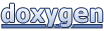 1.8.12
1.8.12