Goal
In this tutorial you will learn how to
- Add widgets to the visualization window
- Use Affine3 to set pose of a widget
- Rotating and translating a widget along an axis
Code
You can download the code from here.
#include <iostream>
static void help()
{
cout
<< "--------------------------------------------------------------------------" << endl
<< "This program shows how to visualize a cube rotated around (1,1,1) and shifted "
<< "using Rodrigues vector." << endl
<< "Usage:" << endl
<< "./widget_pose" << endl
<< endl;
}
int main()
{
help();
myWindow.showWidget("Line Widget", axis);
myWindow.showWidget("Cube Widget", cube_widget);
float translation_phase = 0.0, translation = 0.0;
while(!myWindow.wasStopped())
{
rot_vec.
at<
float>(0,0) += (
float)CV_PI * 0.01f;
rot_vec.
at<
float>(0,1) += (
float)CV_PI * 0.01f;
rot_vec.
at<
float>(0,2) += (
float)CV_PI * 0.01f;
translation_phase += (float)CV_PI * 0.01f;
translation =
sin(translation_phase);
Affine3f pose(rot_mat,
Vec3f(translation, translation, translation));
myWindow.setWidgetPose("Cube Widget", pose);
myWindow.spinOnce(1, true);
}
return 0;
}
Explanation
Here is the general structure of the program:
- Create a visualization window.
viz::Viz3d myWindow("Coordinate Frame");
- Show coordinate axes in the window using CoordinateSystemWidget.
myWindow.showWidget("Coordinate Widget", viz::WCoordinateSystem());
- Display a line representing the axis (1,1,1).
myWindow.showWidget("Line Widget", axis);
- Construct a cube.
viz::WCube cube_widget(
Point3f(0.5,0.5,0.0),
Point3f(0.0,0.0,-0.5),
true, viz::Color::blue());
myWindow.showWidget("Cube Widget", cube_widget);
- Create rotation matrix from rodrigues vector
rot_vec.at<float>(0,0) += CV_PI * 0.01f;
rot_vec.at<float>(0,1) += CV_PI * 0.01f;
rot_vec.at<float>(0,2) += CV_PI * 0.01f;
...
Mat rot_mat;
- Use Affine3f to set pose of the cube.
Affine3f pose(rot_mat,
Vec3f(translation, translation, translation));
myWindow.setWidgetPose("Cube Widget", pose);
- Animate the rotation using wasStopped and spinOnce
while(!myWindow.wasStopped())
{
...
myWindow.spinOnce(1, true);
}
Results
Here is the result of the program.


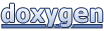 1.8.12
1.8.12