import java.awt.BorderLayout;
import java.awt.Container;
import java.awt.Image;
import java.util.ArrayList;
import java.util.List;
import java.util.Random;
import javax.swing.BoxLayout;
import javax.swing.ImageIcon;
import javax.swing.JFrame;
import javax.swing.JLabel;
import javax.swing.JPanel;
import javax.swing.JSlider;
import javax.swing.event.ChangeEvent;
import javax.swing.event.ChangeListener;
import org.opencv.core.Core;
import org.opencv.core.CvType;
import org.opencv.core.Mat;
import org.opencv.core.MatOfPoint;
import org.opencv.core.Point;
import org.opencv.core.Scalar;
import org.opencv.core.Size;
import org.opencv.highgui.HighGui;
import org.opencv.imgcodecs.Imgcodecs;
import org.opencv.imgproc.Imgproc;
class FindContours {
private Mat srcGray = new Mat();
private JFrame frame;
private JLabel imgSrcLabel;
private JLabel imgContoursLabel;
private static final int MAX_THRESHOLD = 255;
private int threshold = 100;
private Random rng = new Random(12345);
public FindContours(String[] args) {
String filename = args.length > 0 ? args[0] : "../data/HappyFish.jpg";
Mat src = Imgcodecs.imread(filename);
if (src.empty()) {
System.err.println("Cannot read image: " + filename);
System.exit(0);
}
Imgproc.cvtColor(src, srcGray, Imgproc.COLOR_BGR2GRAY);
Imgproc.blur(srcGray, srcGray,
new Size(3, 3));
frame = new JFrame("Finding contours in your image demo");
frame.setDefaultCloseOperation(JFrame.EXIT_ON_CLOSE);
Image img = HighGui.toBufferedImage(src);
addComponentsToPane(frame.getContentPane(), img);
frame.pack();
frame.setVisible(true);
update();
}
private void addComponentsToPane(Container pane, Image img) {
if (!(pane.getLayout() instanceof BorderLayout)) {
pane.add(new JLabel("Container doesn't use BorderLayout!"));
return;
}
JPanel sliderPanel = new JPanel();
sliderPanel.setLayout(new BoxLayout(sliderPanel, BoxLayout.PAGE_AXIS));
sliderPanel.add(new JLabel("Canny threshold: "));
JSlider slider = new JSlider(0, MAX_THRESHOLD, threshold);
slider.setMajorTickSpacing(20);
slider.setMinorTickSpacing(10);
slider.setPaintTicks(true);
slider.setPaintLabels(true);
slider.addChangeListener(new ChangeListener() {
@Override
public void stateChanged(ChangeEvent e) {
JSlider source = (JSlider) e.getSource();
threshold = source.getValue();
update();
}
});
sliderPanel.add(slider);
pane.add(sliderPanel, BorderLayout.PAGE_START);
JPanel imgPanel = new JPanel();
imgSrcLabel = new JLabel(new ImageIcon(img));
imgPanel.add(imgSrcLabel);
Mat blackImg = Mat.zeros(srcGray.size(),
CvType.CV_8U);
imgContoursLabel = new JLabel(new ImageIcon(HighGui.toBufferedImage(blackImg)));
imgPanel.add(imgContoursLabel);
pane.add(imgPanel, BorderLayout.CENTER);
}
private void update() {
Mat cannyOutput = new Mat();
Imgproc.Canny(srcGray, cannyOutput, threshold, threshold * 2);
List<MatOfPoint> contours = new ArrayList<>();
Mat hierarchy = new Mat();
Imgproc.findContours(cannyOutput, contours, hierarchy, Imgproc.RETR_TREE, Imgproc.CHAIN_APPROX_SIMPLE);
Mat drawing = Mat.
zeros(cannyOutput.size(),
CvType.CV_8UC3);
for (int i = 0; i < contours.size(); i++) {
Scalar color =
new Scalar(rng.nextInt(256), rng.nextInt(256), rng.nextInt(256));
Imgproc.drawContours(drawing, contours, i, color, 2, Core.LINE_8, hierarchy, 0,
new Point());
}
imgContoursLabel.setIcon(new ImageIcon(HighGui.toBufferedImage(drawing)));
frame.repaint();
}
}
public class FindContoursDemo {
public static void main(String[] args) {
System.loadLibrary(Core.NATIVE_LIBRARY_NAME);
javax.swing.SwingUtilities.invokeLater(new Runnable() {
@Override
public void run() {
new FindContours(args);
}
});
}
}

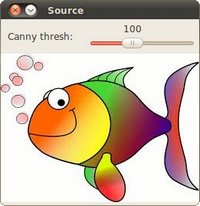
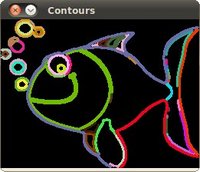
 1.8.12
1.8.12