import java.util.ArrayList;
import java.util.List;
import org.opencv.core.Core;
import org.opencv.core.Core.MinMaxLocResult;
import org.opencv.core.CvType;
import org.opencv.core.Mat;
import org.opencv.core.MatOfPoint;
import org.opencv.core.MatOfPoint2f;
import org.opencv.core.Point;
import org.opencv.core.Scalar;
import org.opencv.core.Size;
import org.opencv.highgui.HighGui;
import org.opencv.imgproc.Imgproc;
class PointPolygonTest {
public void run() {
int r = 100;
List<Point> vert = new ArrayList<>(6);
vert.add(
new Point(3 * r / 2, 1.34 * r));
vert.add(
new Point(1 * r, 2 * r));
vert.add(
new Point(3 * r / 2, 2.866 * r));
vert.add(
new Point(5 * r / 2, 2.866 * r));
vert.add(
new Point(3 * r, 2 * r));
vert.add(
new Point(5 * r / 2, 1.34 * r));
for (int i = 0; i < 6; i++) {
Imgproc.line(src, vert.get(i), vert.get((i + 1) % 6),
new Scalar(255), 3);
}
List<MatOfPoint> contours = new ArrayList<>();
Mat hierarchy = new Mat();
Imgproc.findContours(src, contours, hierarchy, Imgproc.RETR_TREE, Imgproc.CHAIN_APPROX_SIMPLE);
Mat rawDist =
new Mat(src.size(),
CvType.CV_32F);
float[] rawDistData = new float[(int) (rawDist.total() * rawDist.channels())];
for (int i = 0; i < src.rows(); i++) {
for (int j = 0; j < src.cols(); j++) {
rawDistData[i * src.cols() + j] = (float) Imgproc
}
}
rawDist.put(0, 0, rawDistData);
MinMaxLocResult res = Core.minMaxLoc(rawDist);
double minVal = Math.abs(res.minVal);
double maxVal = Math.abs(res.maxVal);
byte[] drawingData = new byte[(int) (drawing.total() * drawing.channels())];
for (int i = 0; i < src.rows(); i++) {
for (int j = 0; j < src.cols(); j++) {
if (rawDistData[i * src.cols() + j] < 0) {
drawingData[(i * src.cols() + j) * 3] =
(byte) (255 - Math.abs(rawDistData[i * src.cols() + j]) * 255 / minVal);
} else if (rawDistData[i * src.cols() + j] > 0) {
drawingData[(i * src.cols() + j) * 3 + 2] =
(byte) (255 - rawDistData[i * src.cols() + j] * 255 / maxVal);
} else {
drawingData[(i * src.cols() + j) * 3] = (byte) 255;
drawingData[(i * src.cols() + j) * 3 + 1] = (byte) 255;
drawingData[(i * src.cols() + j) * 3 + 2] = (byte) 255;
}
}
}
drawing.put(0, 0, drawingData);
Imgproc.circle(drawing, res.maxLoc, (
int)res.maxVal,
new Scalar(255, 255, 255), 2, 8, 0);
HighGui.imshow("Source", src);
HighGui.imshow("Distance and inscribed circle", drawing);
HighGui.waitKey();
System.exit(0);
}
}
public class PointPolygonTestDemo {
public static void main(String[] args) {
System.loadLibrary(Core.NATIVE_LIBRARY_NAME);
new PointPolygonTest().run();
}
}




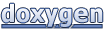 1.8.13
1.8.13