Goal
I present here a model of human retina that shows some interesting properties for image preprocessing and enhancement. In this tutorial you will learn how to:
- discover the main two channels outing from your retina
- see the basics to use the retina model
- discover some parameters tweaks
General overview
The proposed model originates from Jeanny Herault's research [108] at Gipsa. It is involved in image processing applications with Listic (code maintainer and user) lab. This is not a complete model but it already present interesting properties that can be involved for enhanced image processing experience. The model allows the following human retina properties to be used :
- spectral whitening that has 3 important effects: high spatio-temporal frequency signals canceling (noise), mid-frequencies details enhancement and low frequencies luminance energy reduction. This all in one property directly allows visual signals cleaning of classical undesired distortions introduced by image sensors and input luminance range.
- local logarithmic luminance compression allows details to be enhanced even in low light conditions.
- decorrelation of the details information (Parvocellular output channel) and transient information (events, motion made available at the Magnocellular output channel).
The first two points are illustrated below :
In the figure below, the OpenEXR image sample CrissyField.exr, a High Dynamic Range image is shown. In order to make it visible on this web-page, the original input image is linearly rescaled to the classical image luminance range [0-255] and is converted to 8bit/channel format. Such strong conversion hides many details because of too strong local contrasts. Furthermore, noise energy is also strong and pollutes visual information.

image
In the following image, applying the ideas proposed in [18], as your retina does, local luminance adaptation, spatial noise removal and spectral whitening work together and transmit accurate information on lower range 8bit data channels. On this picture, noise in significantly removed, local details hidden by strong luminance contrasts are enhanced. Output image keeps its naturalness and visual content is enhanced. Color processing is based on the color multiplexing/demultiplexing method proposed in [52] .

image
Note : image sample can be downloaded from the OpenEXR website. Regarding this demonstration, before retina processing, input image has been linearly rescaled within 0-255 keeping its channels float format. 5% of its histogram ends has been cut (mostly removes wrong HDR pixels). Check out the sample opencv/samples/cpp/OpenEXRimages_HighDynamicRange_Retina_toneMapping.cpp for similar processing. The following demonstration will only consider classical 8bit/channel images.
The retina model output channels
The retina model presents two outputs that benefit from the above cited behaviors.
- The first one is called the Parvocellular channel. It is mainly active in the foveal retina area (high resolution central vision with color sensitive photo-receptors), its aim is to provide accurate color vision for visual details remaining static on the retina. On the other hand objects moving on the retina projection are blurred.
- The second well known channel is the Magnocellular channel. It is mainly active in the retina peripheral vision and send signals related to change events (motion, transient events, etc.). These outing signals also help visual system to focus/center retina on 'transient'/moving areas for more detailed analysis thus improving visual scene context and object classification.
NOTE : regarding the proposed model, contrary to the real retina, we apply these two channels on the entire input images using the same resolution. This allows enhanced visual details and motion information to be extracted on all the considered images... but remember, that these two channels are complementary. For example, if Magnocellular channel gives strong energy in an area, then, the Parvocellular channel is certainly blurred there since there is a transient event.
As an illustration, we apply in the following the retina model on a webcam video stream of a dark visual scene. In this visual scene, captured in an amphitheater of the university, some students are moving while talking to the teacher.
In this video sequence, because of the dark ambiance, signal to noise ratio is low and color artifacts are present on visual features edges because of the low quality image capture tool-chain.

image
Below is shown the retina foveal vision applied on the entire image. In the used retina configuration, global luminance is preserved and local contrasts are enhanced. Also, signal to noise ratio is improved : since high frequency spatio-temporal noise is reduced, enhanced details are not corrupted by any enhanced noise.

image
Below is the output of the Magnocellular output of the retina model. Its signals are strong where transient events occur. Here, a student is moving at the bottom of the image thus generating high energy. The remaining of the image is static however, it is corrupted by a strong noise. Here, the retina filters out most of the noise thus generating low false motion area 'alarms'. This channel can be used as a transient/moving areas detector : it would provide relevant information for a low cost segmentation tool that would highlight areas in which an event is occurring.

image
Retina use case
This model can be used basically for spatio-temporal video effects but also in the aim of :
- performing texture analysis with enhanced signal to noise ratio and enhanced details robust against input images luminance ranges (check out the Parvocellular retina channel output)
- performing motion analysis also taking benefit of the previously cited properties.
Literature
For more information, refer to the following papers : [18]
- Please have a look at the reference work of Jeanny Herault that you can read in his book [108]
This retina filter code includes the research contributions of phd/research colleagues from which code has been redrawn by the author :
- take a look at the retinacolor.hpp module to discover Brice Chaix de Lavarene phD color mosaicing/demosaicing and his reference paper [52]
- take a look at imagelogpolprojection.hpp to discover retina spatial log sampling which originates from Barthelemy Durette phd with Jeanny Herault. A Retina / V1 cortex projection is also proposed and originates from Jeanny's discussions. More informations in the above cited Jeanny Heraults's book.
Code tutorial
Please refer to the original tutorial source code in file opencv_folder/samples/cpp/tutorial_code/bioinspired/retina_tutorial.cpp.
- Note
- do not forget that the retina model is included in the following namespace: cv::bioinspired
To compile it, assuming OpenCV is correctly installed, use the following command. It requires the opencv_core *(cv::Mat and friends objects management)*, opencv_highgui *(display and image/video read)* and opencv_bioinspired *(Retina description)* libraries to compile.
// compile
gcc retina_tutorial.cpp -o Retina_tuto -lopencv_core -lopencv_highgui -lopencv_bioinspired -lopencv_videoio -lopencv_imgcodecs
// Run commands : add 'log' as a last parameter to apply a spatial log sampling (simulates retina sampling)
// run on webcam
./Retina_tuto -video
// run on video file
./Retina_tuto -video myVideo.avi
// run on an image
./Retina_tuto -image myPicture.jpg
// run on an image with log sampling
./Retina_tuto -image myPicture.jpg log
Here is a code explanation :
Retina definition is present in the bioinspired package and a simple include allows to use it. You can rather use the specific header : opencv2/bioinspired.hpp if you prefer but then include the other required openv modules : opencv2/core.hpp and opencv2/highgui.hpp
#include "opencv2/opencv.hpp"
Provide user some hints to run the program with a help function
static void help(std::string errorMessage)
{
std::cout<<"Program init error : "<<errorMessage<<std::endl;
std::cout<<"\nProgram call procedure : retinaDemo [processing mode] [Optional : media target] [Optional LAST parameter: \"log\" to activate retina log sampling]"<<std::endl;
std::cout<<"\t[processing mode] :"<<std::endl;
std::cout<<"\t -image : for still image processing"<<std::endl;
std::cout<<"\t -video : for video stream processing"<<std::endl;
std::cout<<"\t[Optional : media target] :"<<std::endl;
std::cout<<"\t if processing an image or video file, then, specify the path and filename of the target to process"<<std::endl;
std::cout<<"\t leave empty if processing video stream coming from a connected video device"<<std::endl;
std::cout<<"\t[Optional : activate retina log sampling] : an optional last parameter can be specified for retina spatial log sampling"<<std::endl;
std::cout<<"\t set \"log\" without quotes to activate this sampling, output frame size will be divided by 4"<<std::endl;
std::cout<<"\nExamples:"<<std::endl;
std::cout<<"\t-Image processing : ./retinaDemo -image lena.jpg"<<std::endl;
std::cout<<"\t-Image processing with log sampling : ./retinaDemo -image lena.jpg log"<<std::endl;
std::cout<<"\t-Video processing : ./retinaDemo -video myMovie.mp4"<<std::endl;
std::cout<<"\t-Live video processing : ./retinaDemo -video"<<std::endl;
std::cout<<"\nPlease start again with new parameters"<<std::endl;
std::cout<<"****************************************************"<<std::endl;
std::cout<<" NOTE : this program generates the default retina parameters file 'RetinaDefaultParameters.xml'"<<std::endl;
std::cout<<" => you can use this to fine tune parameters and load them if you save to file 'RetinaSpecificParameters.xml'"<<std::endl;
}
Then, start the main program and first declare a cv::Mat matrix in which input images will be loaded. Also allocate a cv::VideoCapture object ready to load video streams (if necessary)
int main(int argc, char* argv[]) {
In the main program, before processing, first check input command parameters. Here it loads a first input image coming from a single loaded image (if user chose command -image) or from a video stream (if user chose command -video). Also, if the user added log command at the end of its program call, the spatial logarithmic image sampling performed by the retina is taken into account by the Boolean flag useLogSampling.
std::cout<<"****************************************************"<<std::endl;
std::cout<<"* Retina demonstration : demonstrates the use of is a wrapper class of the Gipsa/Listic Labs retina model."<<std::endl;
std::cout<<"* This demo will try to load the file 'RetinaSpecificParameters.xml' (if exists).\nTo create it, copy the autogenerated template 'RetinaDefaultParameters.xml'.\nThen tweak it with your own retina parameters."<<std::endl;
if (argc<2)
{
help("bad number of parameter");
return -1;
}
bool useLogSampling = !strcmp(argv[argc-1], "log");
std::string inputMediaType=argv[1];
if (!strcmp(inputMediaType.c_str(), "-image") && argc >= 3)
{
std::cout<<"RetinaDemo: processing image "<<argv[2]<<std::endl;
}else
if (!strcmp(inputMediaType.c_str(), "-video"))
{
if (argc == 2 || (argc == 3 && useLogSampling))
{
}else
{
std::cout<<"RetinaDemo: processing video stream "<<argv[2]<<std::endl;
videoCapture.
open(argv[2]);
}
videoCapture>>inputFrame;
}else
{
help("bad command parameter");
return -1;
}
Once all input parameters are processed, a first image should have been loaded, if not, display error and stop program :
{
help("Input media could not be loaded, aborting");
return -1;
}
Now, everything is ready to run the retina model. I propose here to allocate a retina instance and to manage the eventual log sampling option. The Retina constructor expects at least a cv::Size object that shows the input data size that will have to be managed. One can activate other options such as color and its related color multiplexing strategy (here Bayer multiplexing is chosen using enum cv::bioinspired::RETINA_COLOR_BAYER). If using log sampling, the image reduction factor (smaller output images) and log sampling strength can be adjusted.
if (useLogSampling)
{
}
else
myRetina = cv::bioinspired::createRetina(inputFrame.
size());
Once done, the proposed code writes a default xml file that contains the default parameters of the retina. This is useful to make your own config using this template. Here generated template xml file is called RetinaDefaultParameters.xml.
myRetina->
write(
"RetinaDefaultParameters.xml");
In the following line, the retina attempts to load another xml file called RetinaSpecificParameters.xml. If you created it and introduced your own setup, it will be loaded, in the other case, default retina parameters are used.
myRetina->
setup(
"RetinaSpecificParameters.xml");
It is not required here but just to show it is possible, you can reset the retina buffers to zero to force it to forget past events.
Now, it is time to run the retina ! First create some output buffers ready to receive the two retina channels outputs
Then, run retina in a loop, load new frames from video sequence if necessary and get retina outputs back to dedicated buffers.
while(true)
{
videoCapture>>inputFrame;
myRetina->
run(inputFrame);
}
That's done ! But if you want to secure the system, take care and manage Exceptions. The retina can throw some when it sees irrelevant data (no input frame, wrong setup, etc.). Then, i recommend to surround all the retina code by a try/catch system like this :
try{
[---]
while(true)
{
[---]
}
{
std::cerr<<
"Error using Retina : "<<e.
what()<<std::endl;
}
Retina parameters, what to do ?
First, it is recommended to read the reference paper [18]
Once done open the configuration file RetinaDefaultParameters.xml generated by the demo and let's have a look at it.
<?xml version="1.0"?>
<opencv_storage>
<OPLandIPLparvo>
<colorMode>1</colorMode>
<normaliseOutput>1</normaliseOutput>
<photoreceptorsLocalAdaptationSensitivity>7.5e-01</photoreceptorsLocalAdaptationSensitivity>
<photoreceptorsTemporalConstant>9.0e-01</photoreceptorsTemporalConstant>
<photoreceptorsSpatialConstant>5.7e-01</photoreceptorsSpatialConstant>
<horizontalCellsGain>0.01</horizontalCellsGain>
<hcellsTemporalConstant>0.5</hcellsTemporalConstant>
<hcellsSpatialConstant>7.</hcellsSpatialConstant>
<ganglionCellsSensitivity>7.5e-01</ganglionCellsSensitivity></OPLandIPLparvo>
<IPLmagno>
<normaliseOutput>1</normaliseOutput>
<parasolCells_beta>0.</parasolCells_beta>
<parasolCells_tau>0.</parasolCells_tau>
<parasolCells_k>7.</parasolCells_k>
<amacrinCellsTemporalCutFrequency>2.0e+00</amacrinCellsTemporalCutFrequency>
<V0CompressionParameter>9.5e-01</V0CompressionParameter>
<localAdaptintegration_tau>0.</localAdaptintegration_tau>
<localAdaptintegration_k>7.</localAdaptintegration_k></IPLmagno>
</opencv_storage>
Here are some hints but actually, the best parameter setup depends more on what you want to do with the retina rather than the images input that you give to retina. Apart from the more specific case of High Dynamic Range images (HDR) that require more specific setup for specific luminance compression objective, the retina behaviors should be rather stable from content to content. Note that OpenCV is able to manage such HDR format thanks to the OpenEXR images compatibility.
Then, if the application target requires details enhancement prior to specific image processing, you need to know if mean luminance information is required or not. If not, the the retina can cancel or significantly reduce its energy thus giving more visibility to higher spatial frequency details.
Basic parameters
The simplest parameters are as follows :
- colorMode : let the retina process color information (if 1) or gray scale images (if 0). In that last case, only the first channels of the input will be processed.
- normaliseOutput : each channel has such parameter: if the value is set to 1, then the considered channel's output is rescaled between 0 and 255. Be aware at this case of the Magnocellular output level (motion/transient channel detection). Residual noise will also be rescaled !
Note : using color requires color channels multiplexing/demultipexing which also demands more processing. You can expect much faster processing using gray levels : it would require around 30 product per pixel for all of the retina processes and it has recently been parallelized for multicore architectures.
Photo-receptors parameters
The following parameters act on the entry point of the retina - photo-receptors - and has impact on all of the following processes. These sensors are low pass spatio-temporal filters that smooth temporal and spatial data and also adjust their sensitivity to local luminance,thus, leads to improving details extraction and high frequency noise canceling.
- photoreceptorsLocalAdaptationSensitivity between 0 and 1. Values close to 1 allow high luminance log compression's effect at the photo-receptors level. Values closer to 0 provide a more linear sensitivity. Increased alone, it can burn the Parvo (details channel) output image. If adjusted in collaboration with ganglionCellsSensitivity,images can be very contrasted whatever the local luminance there is... at the cost of a naturalness decrease.
- photoreceptorsTemporalConstant this setups the temporal constant of the low pass filter effect at the entry of the retina. High value leads to strong temporal smoothing effect : moving objects are blurred and can disappear while static object are favored. But when starting the retina processing, stable state is reached later.
- photoreceptorsSpatialConstant specifies the spatial constant related to photo-receptors' low pass filter's effect. Those parameters specify the minimum value of the spatial signal period allowed in what follows. Typically, this filter should cut high frequency noise. On the other hand, a 0 value cuts none of the noise while higher values start to cut high spatial frequencies, and progressively lower frequencies... Be aware to not go to high levels if you want to see some details of the input images ! A good compromise for color images is a 0.53 value since such choice won't affect too much the color spectrum. Higher values would lead to gray and blurred output images.
Horizontal cells parameters
This parameter set tunes the neural network connected to the photo-receptors, the horizontal cells. It modulates photo-receptors sensitivity and completes the processing for final spectral whitening (part of the spatial band pass effect thus favoring visual details enhancement).
- horizontalCellsGain here is a critical parameter ! If you are not interested with the mean luminance and want just to focus on details enhancement, then, set this parameterto zero. However, if you want to keep some environment luminance's data, let some low spatial frequencies pass into the system and set a higher value (<1).
- hcellsTemporalConstant similar to photo-receptors, this parameter acts on the temporal constant of a low pass temporal filter that smoothes input data. Here, a high value generates a high retina after effect while a lower value makes the retina more reactive. This value should be lower than photoreceptorsTemporalConstant to limit strong retina after effects.
- hcellsSpatialConstant is the spatial constant of these cells filter's low pass one. It specifies the lowest spatial frequency allowed in what follows. Visually, a high value leads to very low spatial frequencies processing and leads to salient halo effects. Lower values reduce this effect but has the limit of not go lower than the value of photoreceptorsSpatialConstant. Those 2 parameters actually specify the spatial band-pass of the retina.
NOTE Once the processing managed by the previous parameters is done, input data is cleaned from noise and luminance is already partly enhanced. The following parameters act on the last processing stages of the two outing retina signals.
Parvo (details channel) dedicated parameter
- ganglionCellsSensitivity specifies the strength of the final local adaptation occurring at the output of this details' dedicated channel. Parameter values remain between 0 and 1. Low value tend to give a linear response while higher values enforce the remaining low contrasted areas.
Note : this parameter can correct eventual burned images by favoring low energetic details of the visual scene, even in bright areas.
IPL Magno (motion/transient channel) parameters
Once image's information are cleaned, this channel acts as a high pass temporal filter that selects only the signals related to transient signals (events, motion, etc.). A low pass spatial filter smoothes extracted transient data while a final logarithmic compression enhances low transient events thus enhancing event sensitivity.
- parasolCells_beta generally set to zero, can be considered as an amplifier gain at the entry point of this processing stage. Generally set to 0.
- parasolCells_tau the temporal smoothing effect that can be added
- parasolCells_k the spatial constant of the spatial filtering effect, set it at a high value to favor low spatial frequency signals that are lower subject for residual noise.
- amacrinCellsTemporalCutFrequency specifies the temporal constant of the high pass filter. High values let slow transient events to be selected.
- V0CompressionParameter specifies the strength of the log compression. Similar behaviors to previous description but here enforces sensitivity of transient events.
- localAdaptintegration_tau generally set to 0, has no real use actually in here.
- localAdaptintegration_k specifies the size of the area on which local adaptation is performed. Low values lead to short range local adaptation (higher sensitivity to noise), high values secure log compression.







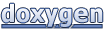 1.8.13
1.8.13