An example using non-photorealistic line drawing functions
#include <iostream>
int main(int argc, char* argv[])
{
int num,type;
{
cout << "Could not open or find the image!\n" << endl;
cout << "Usage: " << argv[0] << " <Input image>" << endl;
exit(0);
}
cout << endl;
cout << " Edge Preserve Filter" << endl;
cout << "----------------------" << endl;
cout << "Options: " << endl;
cout << endl;
cout << "1) Edge Preserve Smoothing" << endl;
cout << " -> Using Normalized convolution Filter" << endl;
cout << " -> Using Recursive Filter" << endl;
cout << "2) Detail Enhancement" << endl;
cout << "3) Pencil sketch/Color Pencil Drawing" << endl;
cout << "4) Stylization" << endl;
cout << endl;
cout << "Press number 1-4 to choose from above techniques: ";
cin >> num;
if(num == 1)
{
cout << endl;
cout << "Press 1 for Normalized Convolution Filter and 2 for Recursive Filter: ";
cin >> type;
imshow(
"Edge Preserve Smoothing",img);
}
else if(num == 2)
{
imshow(
"Detail Enhanced",img);
}
else if(num == 3)
{
imshow(
"Color Pencil Sketch",img);
}
else if(num == 4)
{
}
}


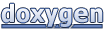 1.8.12
1.8.12