Domain Transform filter¶
This section describes interface for Domain Transform filter. For more details about this filter see [Gastal11] and References.
createDTFilter¶
Factory method, create instance of DTFilter and produce initialization routines.
- C++: Ptr<DTFilter> createDTFilter(InputArray guide, double sigmaSpatial, double sigmaColor, int mode=DTF_NC, int numIters=3)¶
- Python: cv2.createDTFilter(guide, sigmaSpatial, sigmaColor[, mode[, numIters]]) → instance¶
Parameters: - guide – guided image (used to build transformed distance, which describes edge structure of guided image).
- sigmaSpatial –
 parameter in the original article, it’s similar to the sigma in the coordinate space into bilateralFilter().
parameter in the original article, it’s similar to the sigma in the coordinate space into bilateralFilter(). - sigmaColor –
 parameter in the original article, it’s similar to the sigma in the color space into bilateralFilter().
parameter in the original article, it’s similar to the sigma in the color space into bilateralFilter(). - mode – one form three modes DTF_NC, DTF_RF and DTF_IC which corresponds to three modes for filtering 2D signals in the article.
- numIters – optional number of iterations used for filtering, 3 is quite enough.
For more details about Domain Transform filter parameters, see the original article [Gastal11] and Domain Transform filter homepage.
DTFilter::filter¶
Produce domain transform filtering operation on source image.
- C++: void DTFilter::filter(InputArray src, OutputArray dst, int dDepth=-1)¶
- Python: cv2.DTFilter.filter(src, dst[, dDepth]) → None¶
Parameters: - src – filtering image with unsigned 8-bit or floating-point 32-bit depth and up to 4 channels.
- dst – destination image.
- dDepth – optional depth of the output image. dDepth can be set to -1, which will be equivalent to src.depth().
dtFilter¶
Simple one-line Domain Transform filter call. If you have multiple images to filter with the same guided image then use DTFilter interface to avoid extra computations on initialization stage.
- C++: void dtFilter(InputArray guide, InputArray src, OutputArray dst, double sigmaSpatial, double sigmaColor, int mode=DTF_NC, int numIters=3)¶
- Python: cv2.dtFilter(guide, src, sigmaSpatial, sigmaColor[, mode[, numIters]]) → None¶
Parameters: - guide – guided image (also called as joint image) with unsigned 8-bit or floating-point 32-bit depth and up to 4 channels.
- src – filtering image with unsigned 8-bit or floating-point 32-bit depth and up to 4 channels.
- sigmaSpatial –
 parameter in the original article, it’s similar to the sigma in the coordinate space into bilateralFilter().
parameter in the original article, it’s similar to the sigma in the coordinate space into bilateralFilter(). - sigmaColor –
 parameter in the original article, it’s similar to the sigma in the color space into bilateralFilter().
parameter in the original article, it’s similar to the sigma in the color space into bilateralFilter(). - mode – one form three modes DTF_NC, DTF_RF and DTF_IC which corresponds to three modes for filtering 2D signals in the article.
- numIters – optional number of iterations used for filtering, 3 is quite enough.
See also
Guided Filter¶
This section describes interface for Guided Filter. For more details about this filter see [Kaiming10] and References.
createGuidedFilter¶
Factory method, create instance of GuidedFilter and produce initialization routines.
- C++: Ptr<GuidedFilter> createGuidedFilter(InputArray guide, int radius, double eps)¶
- Python: cv2.createGuidedFilter(guide, radius, eps) → instance¶
Parameters: - guide – guided image (or array of images) with up to 3 channels, if it have more then 3 channels then only first 3 channels will be used.
- radius – radius of Guided Filter.
- eps – regularization term of Guided Filter.
 is similar to the sigma in the color space into bilateralFilter().
is similar to the sigma in the color space into bilateralFilter().
For more details about Guided Filter parameters, see the original article [Kaiming10].
GuidedFilter::filter¶
Apply Guided Filter to the filtering image.
- C++: void GuidedFilter::filter(InputArray src, OutputArray dst, int dDepth=-1)¶
- Python: cv2.GuidedFilter.filter(src, dst[, dDepth]) → None¶
Parameters: - src – filtering image with any numbers of channels.
- dst – output image.
- dDepth – optional depth of the output image. dDepth can be set to -1, which will be equivalent to src.depth().
guidedFilter¶
Simple one-line Guided Filter call. If you have multiple images to filter with the same guided image then use GuidedFilter interface to avoid extra computations on initialization stage.
- C++: void guidedFilter(InputArray guide, InputArray src, OutputArray dst, int radius, double eps, int dDepth=-1)¶
- Python: cv2.guidedFilter(guide, src, dst, radius, eps[, dDepth]) → None¶
Parameters: - guide – guided image (or array of images) with up to 3 channels, if it have more then 3 channels then only first 3 channels will be used.
- src – filtering image with any numbers of channels.
- dst – output image.
- radius – radius of Guided Filter.
- eps – regularization term of Guided Filter.
 is similar to the sigma in the color space into bilateralFilter().
is similar to the sigma in the color space into bilateralFilter(). - dDepth – optional depth of the output image.
See also
Adaptive Manifold Filter¶
This section describes interface for Adaptive Manifold Filter.
For more details about this filter see [Gastal12] and References.
AdaptiveManifoldFilter¶
- class AdaptiveManifoldFilter : public Algorithm¶
Interface for Adaptive Manifold Filter realizations.
Below listed optional parameters which may be set up with Algorithm::set() function.
- double sigma_s = 16.0¶
Spatial standard deviation.
- double sigma_r = 0.2¶
Color space standard deviation.
- int tree_height = -1¶
Height of the manifold tree (default = -1 : automatically computed).
- int num_pca_iterations = 1¶
Number of iterations to computed the eigenvector.
- bool adjust_outliers = false¶
Specify adjust outliers using Eq. 9 or not.
- bool use_RNG = true¶
Specify use random number generator to compute eigenvector or not.
createAMFilter¶
Factory method, create instance of AdaptiveManifoldFilter and produce some initialization routines.
- C++: Ptr<AdaptiveManifoldFilter> createAMFilter(double sigma_s, double sigma_r, bool adjust_outliers=false)¶
- Python: cv2.createAMFilter(sigma_s, sigma_r, adjust_outliers) → instance¶
Parameters: - sigma_s – spatial standard deviation.
- sigma_r – color space standard deviation, it is similar to the sigma in the color space into bilateralFilter().
- adjust_outliers – optional, specify perform outliers adjust operation or not, (Eq. 9) in the original paper.
For more details about Adaptive Manifold Filter parameters, see the original article [Gastal12].
Note
Joint images with CV_8U and CV_16U depth converted to images with CV_32F depth and [0; 1] color range before processing. Hence color space sigma sigma_r must be in [0; 1] range, unlike same sigmas in bilateralFilter() and dtFilter() functions.
AdaptiveManifoldFilter::filter¶
Apply high-dimensional filtering using adaptive manifolds.
- C++: void AdaptiveManifoldFilter::filter(InputArray src, OutputArray dst, InputArray joint=noArray())¶
- Python: cv2.AdaptiveManifoldFilter.filter(src, dst[, joint]) → None¶
Parameters: - src – filtering image with any numbers of channels.
- dst – output image.
- joint – optional joint (also called as guided) image with any numbers of channels.
amFilter¶
Simple one-line Adaptive Manifold Filter call.
- C++: void amFilter(InputArray joint, InputArray src, OutputArray dst, double sigma_s, double sigma_r, bool adjust_outliers=false)¶
- Python: cv2.amFilter(joint, src, dst, sigma_s, sigma_r[, adjust_outliers]) → None¶
Parameters: - joint – joint (also called as guided) image or array of images with any numbers of channels.
- src – filtering image with any numbers of channels.
- dst – output image.
- sigma_s – spatial standard deviation.
- sigma_r – color space standard deviation, it is similar to the sigma in the color space into bilateralFilter().
- adjust_outliers – optional, specify perform outliers adjust operation or not, (Eq. 9) in the original paper.
Note
Joint images with CV_8U and CV_16U depth converted to images with CV_32F depth and [0; 1] color range before processing. Hence color space sigma sigma_r must be in [0; 1] range, unlike same sigmas in bilateralFilter() and dtFilter() functions.
See also
Joint Bilateral Filter¶
jointBilateralFilter¶
Applies the joint bilateral filter to an image.
- C++: void jointBilateralFilter(InputArray joint, InputArray src, OutputArray dst, int d, double sigmaColor, double sigmaSpace, int borderType=BORDER_DEFAULT)¶
- Python: cv2.jointBilateralFilter(joint, src, dst, d, sigmaColor, sigmaSpace[, borderType]) → None¶
Parameters: - joint – Joint 8-bit or floating-point, 1-channel or 3-channel image.
- src – Source 8-bit or floating-point, 1-channel or 3-channel image with the same depth as joint image.
- dst – Destination image of the same size and type as src .
- d – Diameter of each pixel neighborhood that is used during filtering. If it is non-positive, it is computed from sigmaSpace .
- sigmaColor – Filter sigma in the color space. A larger value of the parameter means that farther colors within the pixel neighborhood (see sigmaSpace ) will be mixed together, resulting in larger areas of semi-equal color.
- sigmaSpace – Filter sigma in the coordinate space. A larger value of the parameter means that farther pixels will influence each other as long as their colors are close enough (see sigmaColor ). When d>0 , it specifies the neighborhood size regardless of sigmaSpace . Otherwise, d is proportional to sigmaSpace .
Note
bilateralFilter() and jointBilateralFilter() use L1 norm to compute difference between colors.
See also
References¶
| [Gastal11] | (1, 2)
The paper is available online. |
| [Gastal12] | (1, 2)
The paper is available online. |
| [Kaiming10] | (1, 2) Kaiming He et. al., “Guided Image Filtering,” ECCV 2010, pp. 1 - 14. The paper is available online. |
| [Tomasi98] | Carlo Tomasi and Roberto Manduchi, “Bilateral filtering for gray and color images,” in Computer Vision, 1998. Sixth International Conference on . IEEE, 1998, pp. 839– 846. The paper is available online. |
| [Ziyang13] | Ziyang Ma et al., “Constant Time Weighted Median Filtering for Stereo Matching and Beyond,” ICCV, 2013, pp. 49 - 56. The paper is available online. |
Help and Feedback
You did not find what you were looking for?- Ask a question on the Q&A forum.
- If you think something is missing or wrong in the documentation, please file a bug report.