Creating Widgets¶
Goal¶
In this tutorial you will learn how to
- Create your own widgets using WidgetAccessor and VTK.
- Show your widget in the visualization window.
Code¶
You can download the code from here.
#include <opencv2/viz.hpp>
#include <opencv2/viz/widget_accessor.hpp>
#include <iostream>
#include <vtkPoints.h>
#include <vtkTriangle.h>
#include <vtkCellArray.h>
#include <vtkPolyData.h>
#include <vtkPolyDataMapper.h>
#include <vtkIdList.h>
#include <vtkActor.h>
#include <vtkProp.h>
using namespace cv;
using namespace std;
/**
* @class WTriangle
* @brief Defining our own 3D Triangle widget
*/
class WTriangle : public viz::Widget3D
{
public:
WTriangle(const Point3f &pt1, const Point3f &pt2, const Point3f &pt3, const viz::Color & color = viz::Color::white());
};
/**
* @function WTriangle::WTriangle
*/
WTriangle::WTriangle(const Point3f &pt1, const Point3f &pt2, const Point3f &pt3, const viz::Color & color)
{
// Create a triangle
vtkSmartPointer<vtkPoints> points = vtkSmartPointer<vtkPoints>::New();
points->InsertNextPoint(pt1.x, pt1.y, pt1.z);
points->InsertNextPoint(pt2.x, pt2.y, pt2.z);
points->InsertNextPoint(pt3.x, pt3.y, pt3.z);
vtkSmartPointer<vtkTriangle> triangle = vtkSmartPointer<vtkTriangle>::New();
triangle->GetPointIds()->SetId(0,0);
triangle->GetPointIds()->SetId(1,1);
triangle->GetPointIds()->SetId(2,2);
vtkSmartPointer<vtkCellArray> cells = vtkSmartPointer<vtkCellArray>::New();
cells->InsertNextCell(triangle);
// Create a polydata object
vtkSmartPointer<vtkPolyData> polyData = vtkSmartPointer<vtkPolyData>::New();
// Add the geometry and topology to the polydata
polyData->SetPoints(points);
polyData->SetPolys(cells);
// Create mapper and actor
vtkSmartPointer<vtkPolyDataMapper> mapper = vtkSmartPointer<vtkPolyDataMapper>::New();
#if VTK_MAJOR_VERSION <= 5
mapper->SetInput(polyData);
#else
mapper->SetInputData(polyData);
#endif
vtkSmartPointer<vtkActor> actor = vtkSmartPointer<vtkActor>::New();
actor->SetMapper(mapper);
// Store this actor in the widget in order that visualizer can access it
viz::WidgetAccessor::setProp(*this, actor);
// Set the color of the widget. This has to be called after WidgetAccessor.
setColor(color);
}
/**
* @function main
*/
int main()
{
/// Create a window
viz::Viz3d myWindow("Creating Widgets");
/// Create a triangle widget
WTriangle tw(Point3f(0.0,0.0,0.0), Point3f(1.0,1.0,1.0), Point3f(0.0,1.0,0.0), viz::Color::red());
/// Show widget in the visualizer window
myWindow.showWidget("TRIANGLE", tw);
/// Start event loop
myWindow.spin();
return 0;
}
Explanation¶
Here is the general structure of the program:
- Extend Widget3D class to create a new 3D widget.
class WTriangle : public viz::Widget3D
{
public:
WTriangle(const Point3f &pt1, const Point3f &pt2, const Point3f &pt3, const viz::Color & color = viz::Color::white());
};
- Assign a VTK actor to the widget.
// Store this actor in the widget in order that visualizer can access it
viz::WidgetAccessor::setProp(*this, actor);
- Set color of the widget.
// Set the color of the widget. This has to be called after WidgetAccessor.
setColor(color);
- Construct a triangle widget and display it in the window.
/// Create a triangle widget
WTriangle tw(Point3f(0.0,0.0,0.0), Point3f(1.0,1.0,1.0), Point3f(0.0,1.0,0.0), viz::Color::red());
/// Show widget in the visualizer window
myWindow.showWidget("TRIANGLE", tw);
Help and Feedback
You did not find what you were looking for?- Ask a question on the Q&A forum.
- If you think something is missing or wrong in the documentation, please file a bug report.