Image Processing¶
ocl::meanShiftFiltering¶
Performs mean-shift filtering for each point of the source image.
- C++: void ocl::meanShiftFiltering(const oclMat& src, oclMat& dst, int sp, int sr, TermCriteria criteria=TermCriteria(TermCriteria::MAX_ITER + TermCriteria::EPS, 5, 1))¶
Parameters: - src – Source image. Only CV_8UC4 images are supported for now.
- dst – Destination image containing the color of mapped points. It has the same size and type as src .
- sp – Spatial window radius.
- sr – Color window radius.
- criteria – Termination criteria. See TermCriteria.
It maps each point of the source image into another point. As a result, you have a new color and new position of each point.
ocl::meanShiftProc¶
Performs a mean-shift procedure and stores information about processed points (their colors and positions) in two images.
- C++: void ocl::meanShiftProc(const oclMat& src, oclMat& dstr, oclMat& dstsp, int sp, int sr, TermCriteria criteria=TermCriteria(TermCriteria::MAX_ITER + TermCriteria::EPS, 5, 1))¶
Parameters: - src – Source image. Only CV_8UC4 images are supported for now.
- dstr – Destination image containing the color of mapped points. The size and type is the same as src .
- dstsp – Destination image containing the position of mapped points. The size is the same as src size. The type is CV_16SC2 .
- sp – Spatial window radius.
- sr – Color window radius.
- criteria – Termination criteria. See TermCriteria.
See also
ocl::meanShiftSegmentation¶
Performs a mean-shift segmentation of the source image and eliminates small segments.
- C++: void ocl::meanShiftSegmentation(const oclMat& src, Mat& dst, int sp, int sr, int minsize, TermCriteria criteria=TermCriteria(TermCriteria::MAX_ITER + TermCriteria::EPS, 5, 1))¶
Parameters: - src – Source image. Only CV_8UC4 images are supported for now.
- dst – Segmented image with the same size and type as src .
- sp – Spatial window radius.
- sr – Color window radius.
- minsize – Minimum segment size. Smaller segments are merged.
- criteria – Termination criteria. See TermCriteria.
ocl::integral¶
Computes an integral image.
- C++: void ocl::integral(const oclMat& src, oclMat& sum, oclMat& sqsum, int sdepth=-1)¶
- C++: void ocl::integral(const oclMat& src, oclMat& sum, int sdepth=-1)¶
Parameters: - src – Source image. Only CV_8UC1 images are supported for now.
- sum – Integral image containing 32-bit unsigned integer or 32-bit floating-point .
- sqsum – Sqsum values is CV_32FC1 or CV_64FC1 type.
See also
ocl::cornerHarris¶
Returns void
- C++: void ocl::cornerHarris(const oclMat& src, oclMat& dst, int blockSize, int ksize, double k, int bordertype=cv::BORDER_DEFAULT)¶
Parameters: - src – Source image. Only CV_8UC1 and CV_32FC1 images are supported now.
- dst – Destination image containing cornerness values. It has the same size as src and CV_32FC1 type.
- blockSize – Neighborhood size
- ksize – Aperture parameter for the Sobel operator
- k – Harris detector free parameter
- bordertype – Pixel extrapolation method. Only BORDER_REFLECT101, BORDER_REFLECT, BORDER_CONSTANT and BORDER_REPLICATE are supported now.
Calculate Harris corner.
ocl::cornerMinEigenVal¶
Returns void
- C++: void ocl::cornerMinEigenVal(const oclMat& src, oclMat& dst, int blockSize, int ksize, int bordertype=cv::BORDER_DEFAULT)¶
Parameters: - src – Source image. Only CV_8UC1 and CV_32FC1 images are supported now.
- dst – Destination image containing cornerness values. It has the same size as src and CV_32FC1 type.
- blockSize – Neighborhood size
- ksize – Aperture parameter for the Sobel operator
- bordertype – Pixel extrapolation method. Only BORDER_REFLECT101, BORDER_REFLECT, BORDER_CONSTANT and BORDER_REPLICATE are supported now.
Calculate MinEigenVal.
ocl::calcHist¶
Returns void
- C++: void ocl::calcHist(const oclMat& mat_src, oclMat& mat_hist)¶
Parameters: - src – Source arrays. They all should have the same depth, CV 8U, and the same size. Each of them can have an arbitrary number of channels.
- dst – The output histogram, a dense or sparse dims-dimensional
Calculates histogram of one or more arrays. Supports only 8UC1 data type.
ocl::equalizeHist¶
Equalizes the histogram of a grayscale image.
- C++: void ocl::equalizeHist(const oclMat& mat_src, oclMat& mat_dst)¶
Parameters: - mat_src – Source image.
- mat_dst – Destination image.
See also
ocl::remap¶
Returns void
- C++: void ocl::remap(const oclMat& src, oclMat& dst, oclMat& map1, oclMat& map2, int interpolation, int bordertype, const Scalar& value=Scalar())¶
Parameters: - src – Source image.
- dst – Destination image containing cornerness values. It has the same size as src and CV_32FC1 type.
- map1 – The first map of either (x,y) points or just x values having the type CV_16SC2 , CV_32FC1 , or CV_32FC2 . See covertMaps() for details on converting a floating point representation to fixed-point for speed.
- map2 – The second map of y values having the type CV_32FC1 , or none (empty map if map1 is (x,y) points), respectively.
- interpolation – The interpolation method
- bordertype – Pixel extrapolation method.
- value – The border value if borderType==BORDER CONSTANT
The function remap transforms the source image using the specified map: dst (x ,y) = src (map1(x , y) , map2(x , y)) where values of pixels with non-integer coordinates are computed using one of available interpolation methods. map1 and map2 can be encoded as separate floating-point maps in map1 and map2 respectively, or interleaved floating-point maps of (x,y) in map1.
ocl::resize¶
Returns void
- C++: void ocl::resize(const oclMat& src, oclMat& dst, Size dsize, double fx=0, double fy=0, int interpolation=INTER_LINEAR)¶
Parameters: - src – Source image.
- dst – Destination image.
- dsize – he destination image size. If it is zero, then it is computed as: dsize = Size(round(fx*src.cols), round(fy*src.rows)). Either dsize or both fx or fy must be non-zero.
- fx – The scale factor along the horizontal axis. When 0, it is computed as (double)dsize.width/src.cols
- fy – The scale factor along the vertical axis. When 0, it is computed as (double)dsize.height/src.rows
- interpolation – The interpolation method: INTER NEAREST or INTER LINEAR
Resizes an image. Supports CV_8UC1, CV_8UC3, CV_8UC4, CV_32FC1 , CV_32FC3 and CV_32FC4 data types.
ocl::warpAffine¶
Returns void
- C++: void ocl::warpAffine(const oclMat& src, oclMat& dst, const Mat& M, Size dsize, int flags=INTER_LINEAR)¶
Parameters: - src – Source image.
- dst – Destination image.
- M – 2times 3 transformation matrix
- dsize – Size of the destination image
- flags – A combination of interpolation methods, see cv::resize, and the optional flag WARP INVERSE MAP that means that M is the inverse transformation (dst to $src)
The function warpAffine transforms the source image using the specified matrix. Supports INTER_NEAREST, INTER_LINEAR, INTER_CUBIC types.
ocl::warpPerspective¶
Returns void
- C++: void ocl::warpPerspective(const oclMat& src, oclMat& dst, const Mat& M, Size dsize, int flags=INTER_LINEAR)¶
Parameters: - src – Source image.
- dst – Destination image.
- M – 2times 3 transformation matrix
- dsize – Size of the destination image
- flags – A combination of interpolation methods, see cv::resize, and the optional flag WARP INVERSE MAP that means that M is the inverse transformation (dst to $src)
Applies a perspective transformation to an image. Supports INTER_NEAREST, INTER_LINEAR, INTER_CUBIC types.
ocl::cvtColor¶
Returns void
- C++: void ocl::cvtColor(const oclMat& src, oclMat& dst, int code, int dcn=0)¶
Parameters: - src – Source image.
- dst – Destination image.
:param code:The color space conversion code
Parameters: - dcn – The number of channels in the destination image; if the parameter is 0, the number of the channels will be derived automatically from src and the code
Converts image from one color space to another.For now, only RGB2GRAY is supportted. Supports.CV_8UC1,CV_8UC4,CV_32SC1,CV_32SC4,CV_32FC1,CV_32FC4
ocl::threshold¶
Returns Threshold value
- C++: double ocl::threshold(const oclMat& src, oclMat& dst, double thresh, double maxVal, int type=THRESH_TRUNC)¶
Parameters: - src – The source array
- dst – Destination array; will have the same size and the same type as src
- thresh – Threshold value
- maxVal – Maximum value to use with THRESH BINARY and THRESH BINARY INV thresholding types
- type – Thresholding type
The function applies fixed-level thresholding to a single-channel array. The function is typically used to get a bi-level (binary) image out of a grayscale image or for removing a noise, i.e. filtering out pixels with too small or too large values. There are several types of thresholding that the function supports that are determined by thresholdType.
ocl::buildWarpPlaneMaps¶
Builds plane warping maps.
- C++: void ocl::buildWarpPlaneMaps(Size src_size, Rect dst_roi, const Mat& K, const Mat& R, const Mat& T, float scale, oclMat& map_x, oclMat& map_y)¶
ocl::buildWarpCylindricalMaps¶
Builds cylindrical warping maps.
- C++: void ocl::buildWarpCylindricalMaps(Size src_size, Rect dst_roi, const Mat& K, const Mat& R, float scale, oclMat& map_x, oclMat& map_y)¶
ocl::buildWarpSphericalMaps¶
Builds spherical warping maps.
- C++: void ocl::buildWarpSphericalMaps(Size src_size, Rect dst_roi, const Mat& K, const Mat& R, float scale, oclMat& map_x, oclMat& map_y)¶
ocl::buildWarpPerspectiveMaps¶
Builds transformation maps for perspective transformation.
- C++: void ocl::buildWarpAffineMaps(const Mat& M, bool inverse, Size dsize, oclMat& xmap, oclMat& ymap)¶
Parameters: - M – 3x3 transformation matrix.
- inverse – Flag specifying that M is an inverse transformation ( dst=>src ).
- dsize – Size of the destination image.
- xmap – X values with CV_32FC1 type.
- ymap – Y values with CV_32FC1 type.
See also
ocl::buildWarpAffineMaps¶
Builds transformation maps for affine transformation.
- C++: void ocl::buildWarpAffineMaps(const Mat& M, bool inverse, Size dsize, oclMat& xmap, oclMat& ymap)
Parameters: - M – 2x3 transformation matrix.
- inverse – Flag specifying that M is an inverse transformation ( dst=>src ).
- dsize – Size of the destination image.
- xmap – X values with CV_32FC1 type.
- ymap – Y values with CV_32FC1 type.
See also
Help and Feedback
You did not find what you were looking for?- Ask a question on the Q&A forum.
- If you think something is missing or wrong in the documentation, please file a bug report.