Data Structures and Utility Functions¶
ocl::getOpenCLPlatforms¶
Returns the list of OpenCL platforms
- C++: int ocl::getOpenCLPlatforms(PlatformsInfo& platforms)¶
Parameters: - platforms – Output variable
ocl::getOpenCLDevices¶
Returns the list of devices
- C++: int ocl::getOpenCLDevices(DevicesInfo& devices, int deviceType=CVCL_DEVICE_TYPE_GPU, const PlatformInfo* platform=NULL )¶
Parameters: - devices – Output variable
- deviceType – Bitmask of CVCL_DEVICE_TYPE_GPU, CVCL_DEVICE_TYPE_CPU or CVCL_DEVICE_TYPE_DEFAULT.
- platform – Specifies preferrable platform
ocl::setDevice¶
Initialize OpenCL computation context
- C++: void ocl::setDevice(const DeviceInfo* info)¶
Parameters: - info – device info
ocl::initializeContext¶
Alternative way to initialize OpenCL computation context.
- C++: void ocl::initializeContext(void* pClPlatform, void* pClContext, void* pClDevice)¶
Parameters: - pClPlatform – selected platform_id (via pointer, parameter type is cl_platform_id*)
- pClContext – selected cl_context (via pointer, parameter type is cl_context*)
- pClDevice – selected cl_device_id (via pointer, parameter type is cl_device_id*)
This function can be used for context initialization with D3D/OpenGL interoperability.
ocl::setBinaryPath¶
Returns void
- C++: void ocl::setBinaryPath(const char* path)¶
Parameters: - path – the path of OpenCL kernel binaries
If you call this function and set a valid path, the OCL module will save the compiled kernel to the address in the first time and reload the binary since that. It can save compilation time at the runtime.
Help and Feedback
You did not find what you were looking for?- Ask a question on the Q&A forum.
- If you think something is missing or wrong in the documentation, please file a bug report.