Introduction to Support Vector Machines¶
Goal¶
In this tutorial you will learn how to:
- Use the OpenCV functions CvSVM::train to build a classifier based on SVMs and CvSVM::predict to test its performance.
What is a SVM?¶
A Support Vector Machine (SVM) is a discriminative classifier formally defined by a separating hyperplane. In other words, given labeled training data (supervised learning), the algorithm outputs an optimal hyperplane which categorizes new examples.
In which sense is the hyperplane obtained optimal? Let’s consider the following simple problem:
For a linearly separable set of 2D-points which belong to one of two classes, find a separating straight line.

Note
In this example we deal with lines and points in the Cartesian plane instead of hyperplanes and vectors in a high dimensional space. This is a simplification of the problem.It is important to understand that this is done only because our intuition is better built from examples that are easy to imagine. However, the same concepts apply to tasks where the examples to classify lie in a space whose dimension is higher than two.
In the above picture you can see that there exists multiple lines that offer a solution to the problem. Is any of them better than the others? We can intuitively define a criterion to estimate the worth of the lines:
A line is bad if it passes too close to the points because it will be noise sensitive and it will not generalize correctly. Therefore, our goal should be to find the line passing as far as possible from all points.
Then, the operation of the SVM algorithm is based on finding the hyperplane that gives the largest minimum distance to the training examples. Twice, this distance receives the important name of margin within SVM’s theory. Therefore, the optimal separating hyperplane maximizes the margin of the training data.

How is the optimal hyperplane computed?¶
Let’s introduce the notation used to define formally a hyperplane:

where  is known as the weight vector and
is known as the weight vector and  as the bias.
as the bias.
See also
A more in depth description of this and hyperplanes you can find in the section 4.5 (Seperating Hyperplanes) of the book: Elements of Statistical Learning by T. Hastie, R. Tibshirani and J. H. Friedman.
The optimal hyperplane can be represented in an infinite number of different ways by scaling of  and
and  . As a matter of convention, among all the possible representations of the hyperplane, the one chosen is
. As a matter of convention, among all the possible representations of the hyperplane, the one chosen is

where  symbolizes the training examples closest to the hyperplane. In general, the training examples that are closest to the hyperplane are called support vectors. This representation is known as the canonical hyperplane.
symbolizes the training examples closest to the hyperplane. In general, the training examples that are closest to the hyperplane are called support vectors. This representation is known as the canonical hyperplane.
Now, we use the result of geometry that gives the distance between a point  and a hyperplane
and a hyperplane  :
:

In particular, for the canonical hyperplane, the numerator is equal to one and the distance to the support vectors is

Recall that the margin introduced in the previous section, here denoted as  , is twice the distance to the closest examples:
, is twice the distance to the closest examples:

Finally, the problem of maximizing  is equivalent to the problem of minimizing a function
is equivalent to the problem of minimizing a function  subject to some constraints. The constraints model the requirement for the hyperplane to classify correctly all the training examples
subject to some constraints. The constraints model the requirement for the hyperplane to classify correctly all the training examples  . Formally,
. Formally,

where  represents each of the labels of the training examples.
represents each of the labels of the training examples.
This is a problem of Lagrangian optimization that can be solved using Lagrange multipliers to obtain the weight vector  and the bias
and the bias  of the optimal hyperplane.
of the optimal hyperplane.
Source Code¶
1 2 3 4 5 6 7 8 9 10 11 12 13 14 15 16 17 18 19 20 21 22 23 24 25 26 27 28 29 30 31 32 33 34 35 36 37 38 39 40 41 42 43 44 45 46 47 48 49 50 51 52 53 54 55 56 57 58 59 60 61 62 63 64 65 66 67 68 | #include <opencv2/core/core.hpp>
#include <opencv2/highgui/highgui.hpp>
#include <opencv2/ml/ml.hpp>
using namespace cv;
int main()
{
// Data for visual representation
int width = 512, height = 512;
Mat image = Mat::zeros(height, width, CV_8UC3);
// Set up training data
float labels[4] = {1.0, -1.0, -1.0, -1.0};
Mat labelsMat(4, 1, CV_32FC1, labels);
float trainingData[4][2] = { {501, 10}, {255, 10}, {501, 255}, {10, 501} };
Mat trainingDataMat(4, 2, CV_32FC1, trainingData);
// Set up SVM's parameters
CvSVMParams params;
params.svm_type = CvSVM::C_SVC;
params.kernel_type = CvSVM::LINEAR;
params.term_crit = cvTermCriteria(CV_TERMCRIT_ITER, 100, 1e-6);
// Train the SVM
CvSVM SVM;
SVM.train(trainingDataMat, labelsMat, Mat(), Mat(), params);
Vec3b green(0,255,0), blue (255,0,0);
// Show the decision regions given by the SVM
for (int i = 0; i < image.rows; ++i)
for (int j = 0; j < image.cols; ++j)
{
Mat sampleMat = (Mat_<float>(1,2) << j,i);
float response = SVM.predict(sampleMat);
if (response == 1)
image.at<Vec3b>(i,j) = green;
else if (response == -1)
image.at<Vec3b>(i,j) = blue;
}
// Show the training data
int thickness = -1;
int lineType = 8;
circle( image, Point(501, 10), 5, Scalar( 0, 0, 0), thickness, lineType);
circle( image, Point(255, 10), 5, Scalar(255, 255, 255), thickness, lineType);
circle( image, Point(501, 255), 5, Scalar(255, 255, 255), thickness, lineType);
circle( image, Point( 10, 501), 5, Scalar(255, 255, 255), thickness, lineType);
// Show support vectors
thickness = 2;
lineType = 8;
int c = SVM.get_support_vector_count();
for (int i = 0; i < c; ++i)
{
const float* v = SVM.get_support_vector(i);
circle( image, Point( (int) v[0], (int) v[1]), 6, Scalar(128, 128, 128), thickness, lineType);
}
imwrite("result.png", image); // save the image
imshow("SVM Simple Example", image); // show it to the user
waitKey(0);
}
|
Explanation¶
- Set up the training data
The training data of this exercise is formed by a set of labeled 2D-points that belong to one of two different classes; one of the classes consists of one point and the other of three points.
float labels[4] = {1.0, -1.0, -1.0, -1.0}; float trainingData[4][2] = {{501, 10}, {255, 10}, {501, 255}, {10, 501}};The function CvSVM::train that will be used afterwards requires the training data to be stored as Mat objects of floats. Therefore, we create these objects from the arrays defined above:
Mat trainingDataMat(4, 2, CV_32FC1, trainingData); Mat labelsMat (4, 1, CV_32FC1, labels);
Set up SVM’s parameters
In this tutorial we have introduced the theory of SVMs in the most simple case, when the training examples are spread into two classes that are linearly separable. However, SVMs can be used in a wide variety of problems (e.g. problems with non-linearly separable data, a SVM using a kernel function to raise the dimensionality of the examples, etc). As a consequence of this, we have to define some parameters before training the SVM. These parameters are stored in an object of the class CvSVMParams .
CvSVMParams params; params.svm_type = CvSVM::C_SVC; params.kernel_type = CvSVM::LINEAR; params.term_crit = cvTermCriteria(CV_TERMCRIT_ITER, 100, 1e-6);
Type of SVM. We choose here the type CvSVM::C_SVC that can be used for n-class classification (n
 2). This parameter is defined in the attribute CvSVMParams.svm_type.
2). This parameter is defined in the attribute CvSVMParams.svm_type.Note
The important feature of the type of SVM CvSVM::C_SVC deals with imperfect separation of classes (i.e. when the training data is non-linearly separable). This feature is not important here since the data is linearly separable and we chose this SVM type only for being the most commonly used.
Type of SVM kernel. We have not talked about kernel functions since they are not interesting for the training data we are dealing with. Nevertheless, let’s explain briefly now the main idea behind a kernel function. It is a mapping done to the training data to improve its resemblance to a linearly separable set of data. This mapping consists of increasing the dimensionality of the data and is done efficiently using a kernel function. We choose here the type CvSVM::LINEAR which means that no mapping is done. This parameter is defined in the attribute CvSVMParams.kernel_type.
Termination criteria of the algorithm. The SVM training procedure is implemented solving a constrained quadratic optimization problem in an iterative fashion. Here we specify a maximum number of iterations and a tolerance error so we allow the algorithm to finish in less number of steps even if the optimal hyperplane has not been computed yet. This parameter is defined in a structure cvTermCriteria.
Train the SVM
We call the method CvSVM::train to build the SVM model.
CvSVM SVM; SVM.train(trainingDataMat, labelsMat, Mat(), Mat(), params);
Regions classified by the SVM
The method CvSVM::predict is used to classify an input sample using a trained SVM. In this example we have used this method in order to color the space depending on the prediction done by the SVM. In other words, an image is traversed interpreting its pixels as points of the Cartesian plane. Each of the points is colored depending on the class predicted by the SVM; in green if it is the class with label 1 and in blue if it is the class with label -1.
Vec3b green(0,255,0), blue (255,0,0); for (int i = 0; i < image.rows; ++i) for (int j = 0; j < image.cols; ++j) { Mat sampleMat = (Mat_<float>(1,2) << i,j); float response = SVM.predict(sampleMat); if (response == 1) image.at<Vec3b>(j, i) = green; else if (response == -1) image.at<Vec3b>(j, i) = blue; }
Support vectors
We use here a couple of methods to obtain information about the support vectors. The method CvSVM::get_support_vector_count outputs the total number of support vectors used in the problem and with the method CvSVM::get_support_vector we obtain each of the support vectors using an index. We have used this methods here to find the training examples that are support vectors and highlight them.
int c = SVM.get_support_vector_count(); for (int i = 0; i < c; ++i) { const float* v = SVM.get_support_vector(i); // get and then highlight with grayscale circle( image, Point( (int) v[0], (int) v[1]), 6, Scalar(128, 128, 128), thickness, lineType); }
Results¶
- The code opens an image and shows the training examples of both classes. The points of one class are represented with white circles and black ones are used for the other class.
- The SVM is trained and used to classify all the pixels of the image. This results in a division of the image in a blue region and a green region. The boundary between both regions is the optimal separating hyperplane.
- Finally the support vectors are shown using gray rings around the training examples.

Help and Feedback
You did not find what you were looking for?- Ask a question on the Q&A forum.
- If you think something is missing or wrong in the documentation, please file a bug report.