Detecting corners location in subpixeles¶
Goal¶
In this tutorial you will learn how to:
- Use the OpenCV function cornerSubPix to find more exact corner positions (more exact than integer pixels).
Theory¶
Code¶
This tutorial code’s is shown lines below. You can also download it from here
#include "opencv2/highgui/highgui.hpp"
#include "opencv2/imgproc/imgproc.hpp"
#include <iostream>
#include <stdio.h>
#include <stdlib.h>
using namespace cv;
using namespace std;
/// Global variables
Mat src, src_gray;
int maxCorners = 10;
int maxTrackbar = 25;
RNG rng(12345);
char* source_window = "Image";
/// Function header
void goodFeaturesToTrack_Demo( int, void* );
/** @function main */
int main( int argc, char** argv )
{
/// Load source image and convert it to gray
src = imread( argv[1], 1 );
cvtColor( src, src_gray, CV_BGR2GRAY );
/// Create Window
namedWindow( source_window, CV_WINDOW_AUTOSIZE );
/// Create Trackbar to set the number of corners
createTrackbar( "Max corners:", source_window, &maxCorners, maxTrackbar, goodFeaturesToTrack_Demo);
imshow( source_window, src );
goodFeaturesToTrack_Demo( 0, 0 );
waitKey(0);
return(0);
}
/**
* @function goodFeaturesToTrack_Demo.cpp
* @brief Apply Shi-Tomasi corner detector
*/
void goodFeaturesToTrack_Demo( int, void* )
{
if( maxCorners < 1 ) { maxCorners = 1; }
/// Parameters for Shi-Tomasi algorithm
vector<Point2f> corners;
double qualityLevel = 0.01;
double minDistance = 10;
int blockSize = 3;
bool useHarrisDetector = false;
double k = 0.04;
/// Copy the source image
Mat copy;
copy = src.clone();
/// Apply corner detection
goodFeaturesToTrack( src_gray,
corners,
maxCorners,
qualityLevel,
minDistance,
Mat(),
blockSize,
useHarrisDetector,
k );
/// Draw corners detected
cout<<"** Number of corners detected: "<<corners.size()<<endl;
int r = 4;
for( int i = 0; i < corners.size(); i++ )
{ circle( copy, corners[i], r, Scalar(rng.uniform(0,255), rng.uniform(0,255),
rng.uniform(0,255)), -1, 8, 0 ); }
/// Show what you got
namedWindow( source_window, CV_WINDOW_AUTOSIZE );
imshow( source_window, copy );
/// Set the neeed parameters to find the refined corners
Size winSize = Size( 5, 5 );
Size zeroZone = Size( -1, -1 );
TermCriteria criteria = TermCriteria( CV_TERMCRIT_EPS + CV_TERMCRIT_ITER, 40, 0.001 );
/// Calculate the refined corner locations
cornerSubPix( src_gray, corners, winSize, zeroZone, criteria );
/// Write them down
for( int i = 0; i < corners.size(); i++ )
{ cout<<" -- Refined Corner ["<<i<<"] ("<<corners[i].x<<","<<corners[i].y<<")"<<endl; }
}
Explanation¶
Help and Feedback
You did not find what you were looking for?- Ask a question in the user group/mailing list.
- If you think something is missing or wrong in the documentation, please file a bug report.