 |
OpenCV
3.4.0
Open Source Computer Vision
|
 |
OpenCV
3.4.0
Open Source Computer Vision
|
Learn to:
Almost all the operations in this section is mainly related to Numpy rather than OpenCV. A good knowledge of Numpy is required to write better optimized code with OpenCV.
*( Examples will be shown in Python terminal since most of them are just single line codes )*
Let's load a color image first:
You can access a pixel value by its row and column coordinates. For BGR image, it returns an array of Blue, Green, Red values. For grayscale image, just corresponding intensity is returned.
You can modify the pixel values the same way.
warning
Numpy is a optimized library for fast array calculations. So simply accessing each and every pixel values and modifying it will be very slow and it is discouraged.
Better pixel accessing and editing method :
Image properties include number of rows, columns and channels, type of image data, number of pixels etc.
The shape of an image is accessed by img.shape. It returns a tuple of number of rows, columns, and channels (if image is color):
Total number of pixels is accessed by img.size:
Image datatype is obtained by `img.dtype`:
Sometimes, you will have to play with certain region of images. For eye detection in images, first face detection is done all over the image. When a face is obtained, we select the face region alone and search for eyes inside it instead of searching the whole image. It improves accuracy (because eyes are always on faces :D ) and performance (because we search in a small area).
ROI is again obtained using Numpy indexing. Here I am selecting the ball and copying it to another region in the image:
Check the results below:

Sometimes you will need to work separately on B,G,R channels of image. In this case, you need to split the BGR images to single channels. In other cases, you may need to join these individual channels to a BGR image. You can do it simply by:
Or
Suppose you want to set all the red pixels to zero, you do not need to split the channels first. Numpy indexing is faster:
Warning
cv.split() is a costly operation (in terms of time). So do it only if you need it. Otherwise go for Numpy indexing.
If you want to create a border around the image, something like a photo frame, you can use cv.copyMakeBorder(). But it has more applications for convolution operation, zero padding etc. This function takes following arguments:
Below is a sample code demonstrating all these border types for better understanding:
See the result below. (Image is displayed with matplotlib. So RED and BLUE channels will be interchanged):

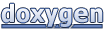 1.8.12
1.8.12