 |
OpenCV
3.0.0
Open Source Computer Vision
|
All Classes Namespaces Files Functions Variables Typedefs Enumerations Enumerator Properties Friends Macros Groups Pages
 |
OpenCV
3.0.0
Open Source Computer Vision
|
In this tutorial you will learn how to:
This tutorial code's is shown lines below. You can also download it from here . The second version (using LBP for face detection) can be found here
Here is the result of running the code above and using as input the video stream of a build-in webcam:
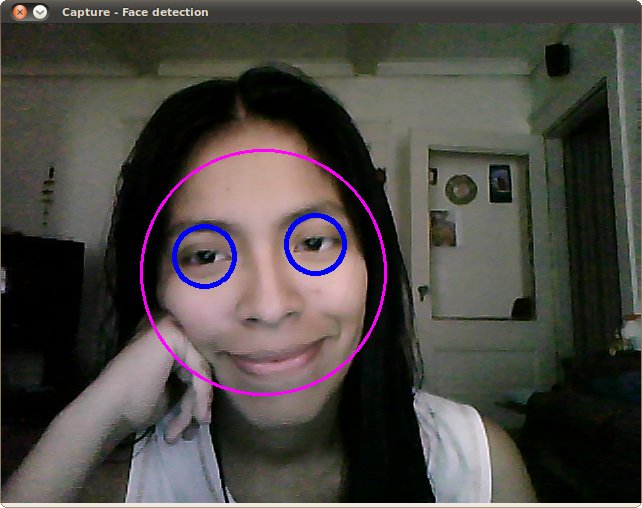
Remember to copy the files haarcascade_frontalface_alt.xml and haarcascade_eye_tree_eyeglasses.xml in your current directory. They are located in opencv/data/haarcascades
This is the result of using the file lbpcascade_frontalface.xml (LBP trained) for the face detection. For the eyes we keep using the file used in the tutorial.
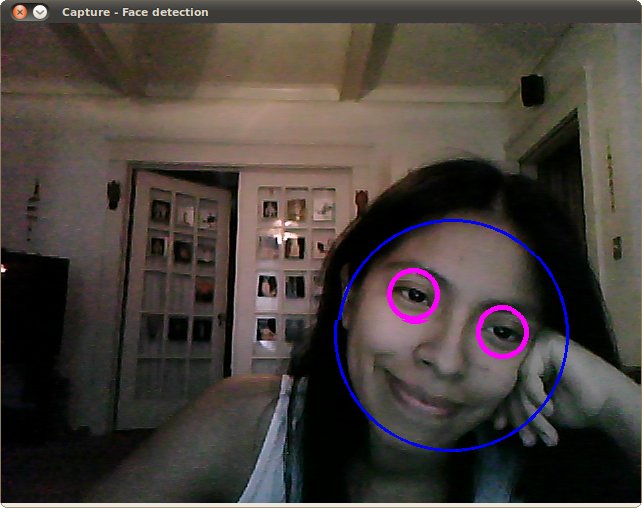
 1.8.7
1.8.7